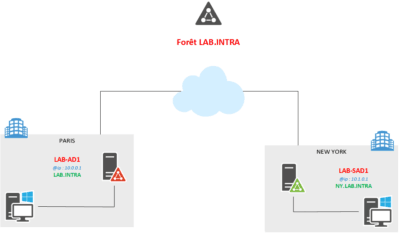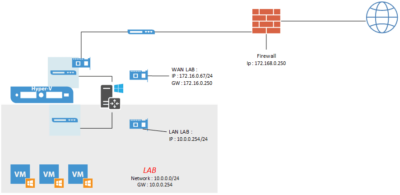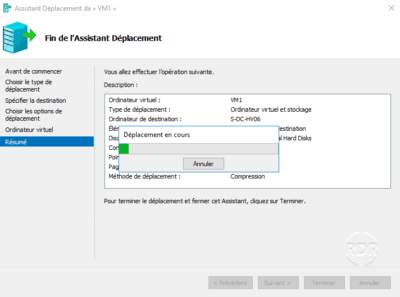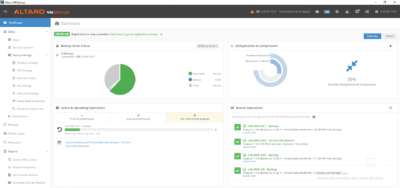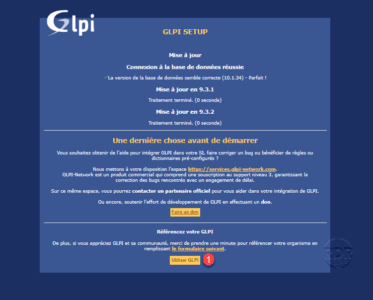Exchange: email rejected by Gmail
Symptom Emails sent to GMAIL recipients do not receive emails. You receive a return message of this type: Our system has detected that this message does not meet IPv6 sending guidelines regarding PTR records and authentication Cause This problem is related to IPv6, the message header contains an IPv6 address and Gmail attempts to authenticate …