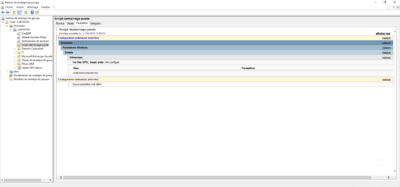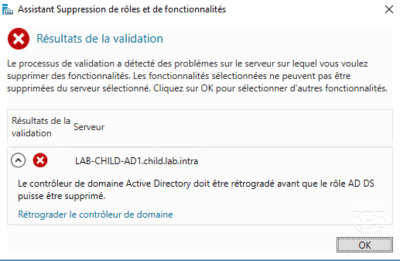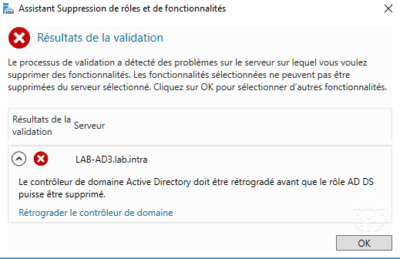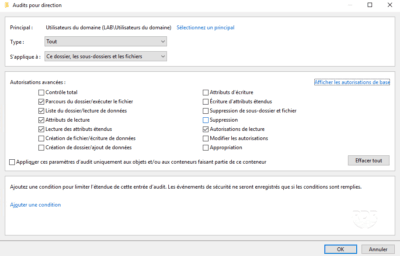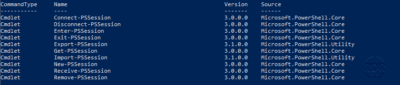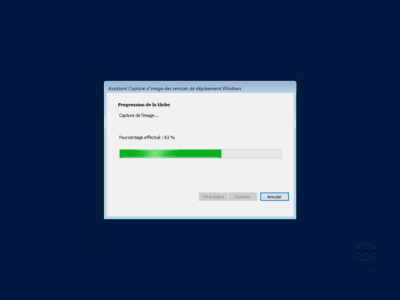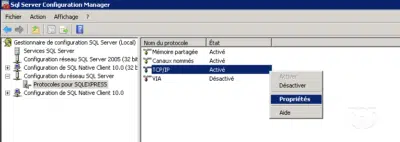GPO: Run a script when the computer starts
Presentation In this article, we will see how to set up a script that runs at startup of the post using Group Policy (GPO). The advantage of using this type of script is that it is executed with the Administrators rights, which makes it possible to launch software installations on the workstation without any elevation …