Presentation
In this article, we will see how to set up a script that runs at startup of the post using Group Policy (GPO).
The advantage of using this type of script is that it is executed with the Administrators rights, which makes it possible to launch software installations on the workstation without any elevation of rights.
Prerequisites
Prepare the script to set up and copy it to the domain controller (Desktop / Documents).
Script of the tutorial written in the Windows event log that validates its execution.
On Error Resume Next
Dim WshShell
Set WshShell = Wscript.CreateObject("Wscript.shell")
WshShell.LogEvent 4, "--- RDR-IT : Script ouverture de poste ---"Implementation of the GPO
1. Open the Group Policy Management Console, right-click 1 on the location where the policy is to be applied and click Create GPO in this field, and link it here 2 .
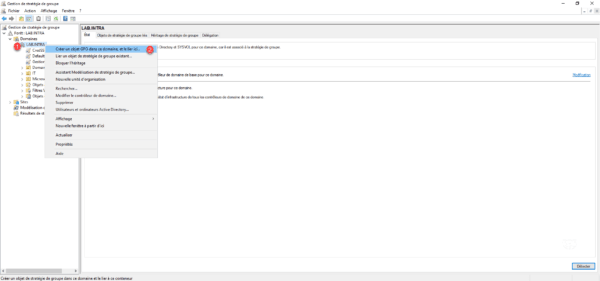
2. Give the GPO 1 a name and click OK 2 .
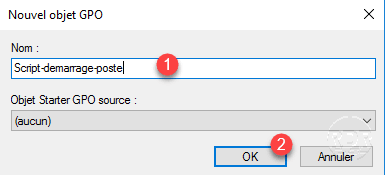
3. Right click on the 1 strategy and click on Edit 2 .
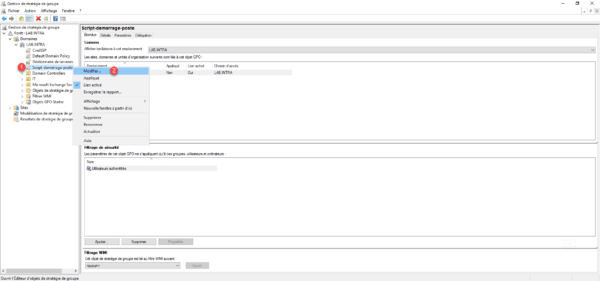
4. Go to Computer Configuration / Policies / Windows Settings and open Scripts (Start / Stop) 1 .
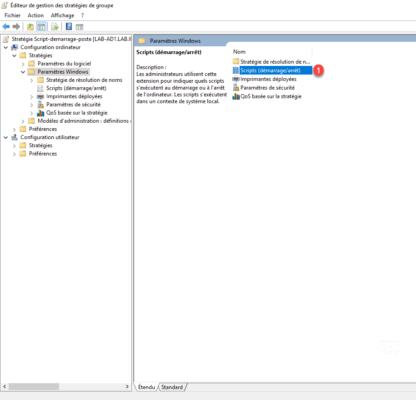
5. Double-click on Start 1 to open the configuration window.
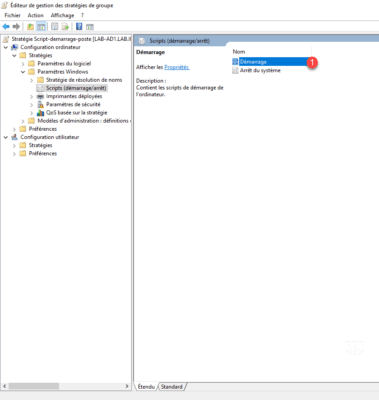
6. Click on Add 1 .
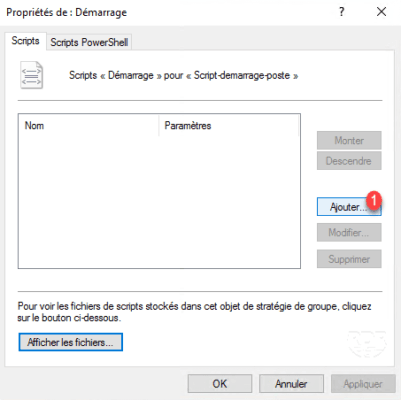
7. Click Browse 1 .
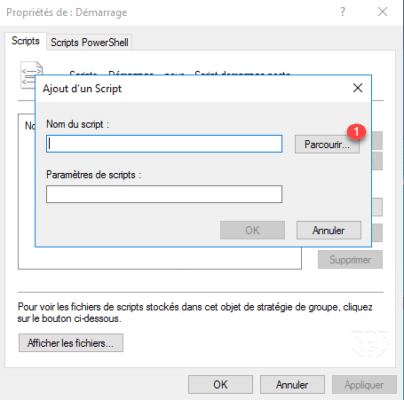
8. Copy the script 1 then select the file 2 and click on Open 3 .
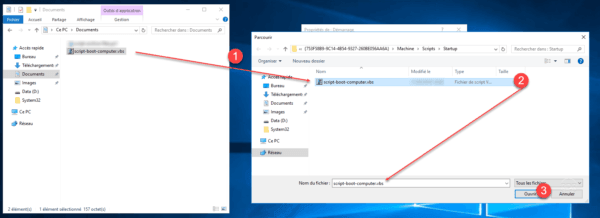
9. Click OK 1 to add the script.
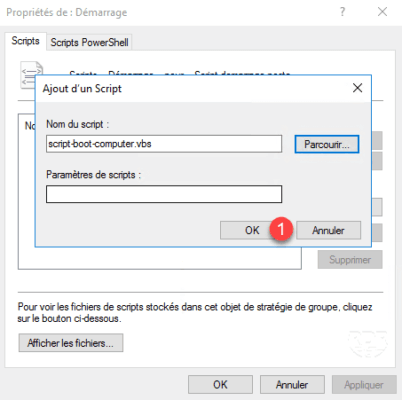
10. The script added in the properties, click Apply 1 then OK 2 .
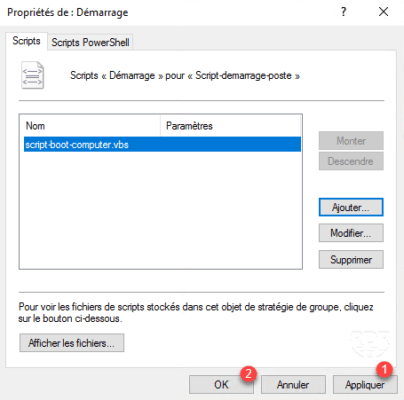
11. The strategy is ready.
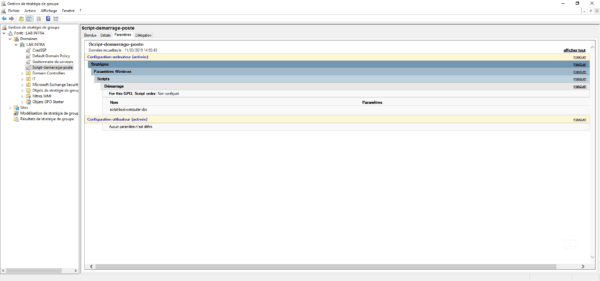
Validate the operation of the strategy
Manipulation to do on a post where the strategy is applied.
If the station is already on, it must be restarted, because the script is run once at startup. The gpupdate command will not launch the script.
The script used for this article, written in the Application Log of the Event Viewer, verify that the event is logged.
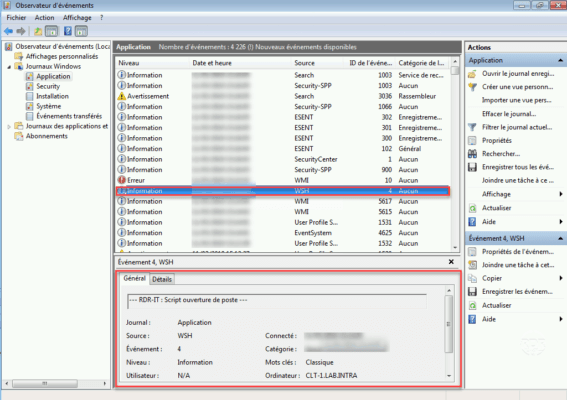
Conclusion
The startup script allows actions to be performed directly on the computer even before a user session has been opened.
If the script uses network shares, verify that domain computers have access.