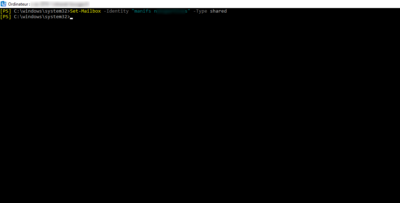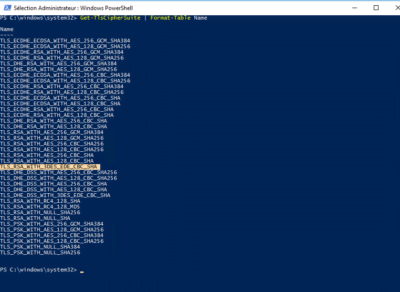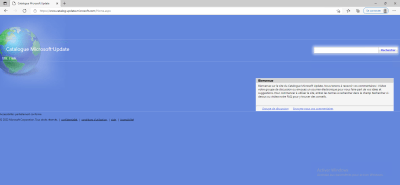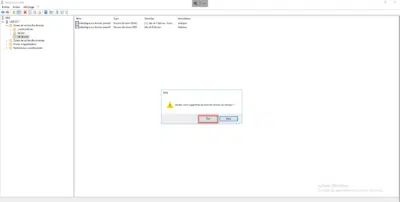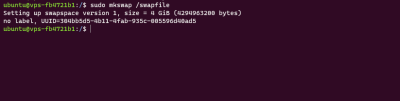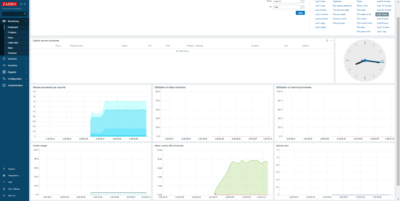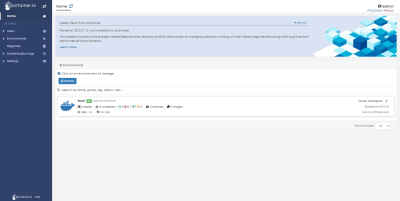Exchange 2016/2019 – convert a mailbox to a shared mailbox
In this tutorial, I will explain how to convert a “normal” mailbox into a shared mailbox. The main difference between a user mailbox and a shared mailbox is that the latter is linked to an Active Directory user account which is deactivated, therefore more “secure”. The other interest is that these mailboxes do not need …