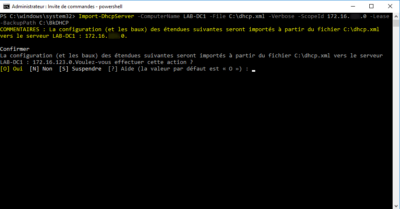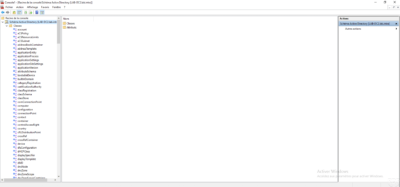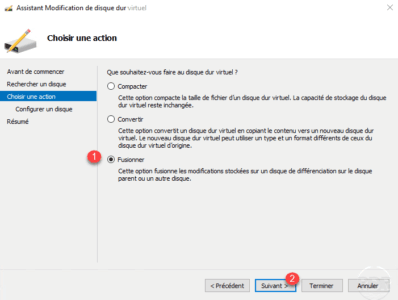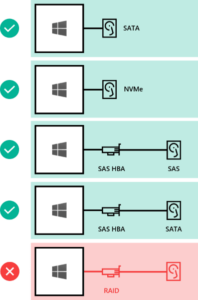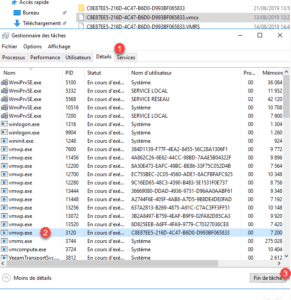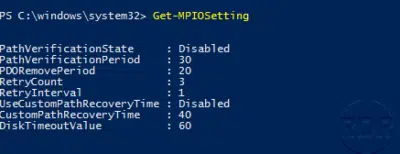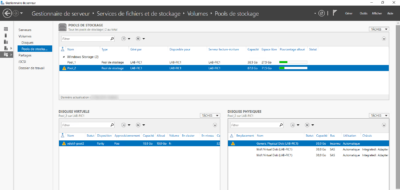Modify the subnet mask of a DHCP scope on Windows Server
Introduction In this tutorial, we will see how to modify the subnet mask of a DHCP scope on Windows Server. If we look in the properties of the scope, we realize that it is not possible to modify the subnet mask. The “modification” of the DHCP scope is done in several stages: Exporting the DHCP …