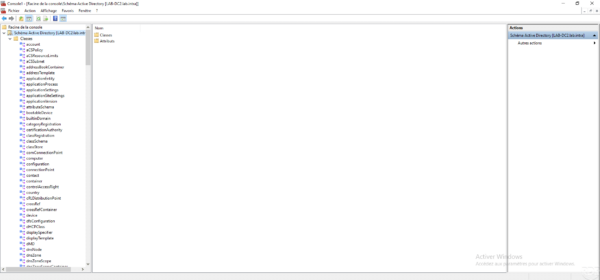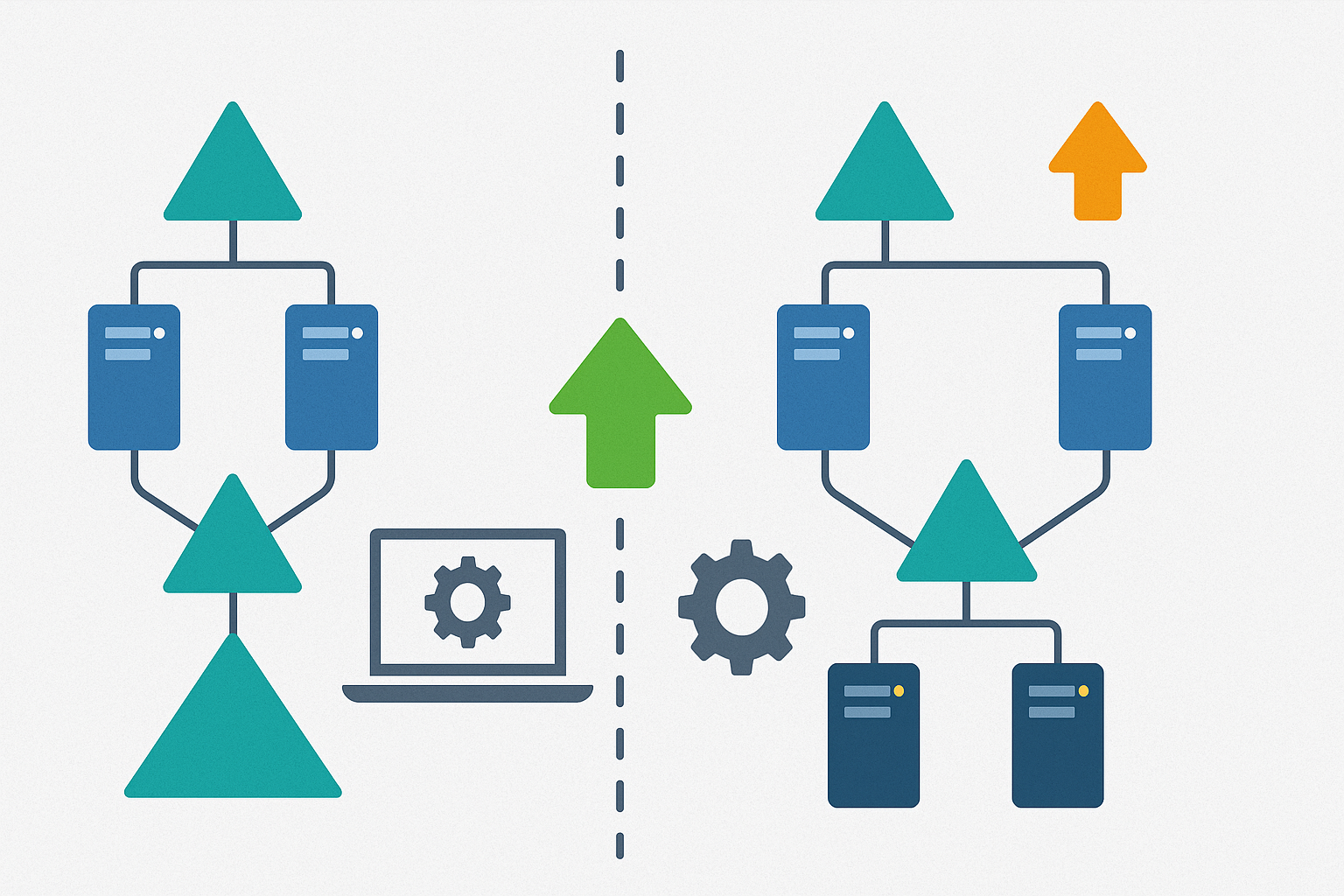The Active Directory Schema console is not available natively, it is necessary to register it in order to access it.
This console is to be used with great care, improper handling can put the entire Active Directory forest in error.
This console gives access to the role FSMO: Schema Master.
1. Open a command prompt in Administrator on a domain controller and enter the following command and confirm the registration of the DLL.
regsvr32 schmmgmt.dll
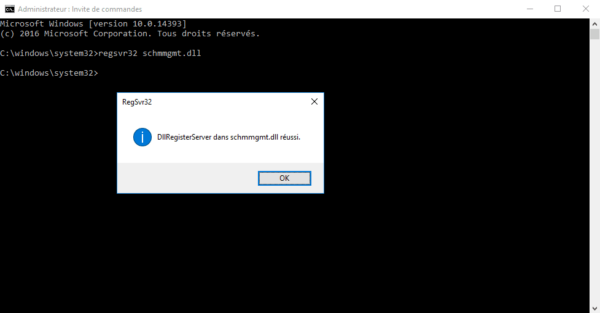
2. Open a blank MMC console.
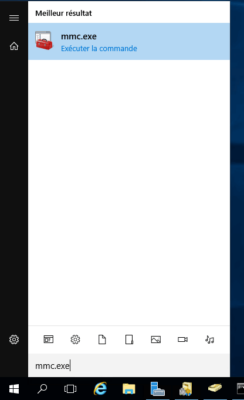
3. Click on File then on Add / Remove snap-in.
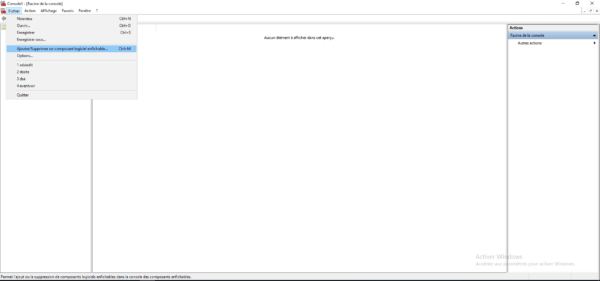
4. Select the Active Directory Schema console, click Add and click OK to access the console.
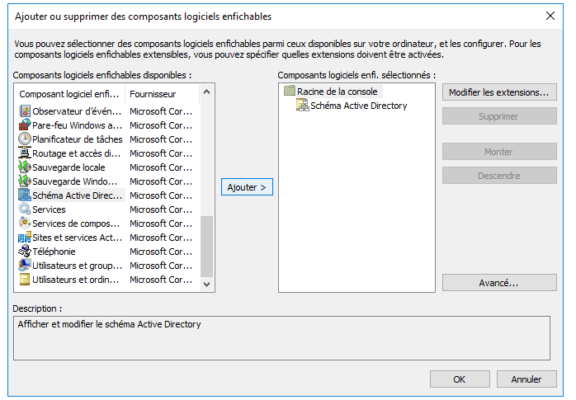
5. It is now possible to act on the Active Directory schema.