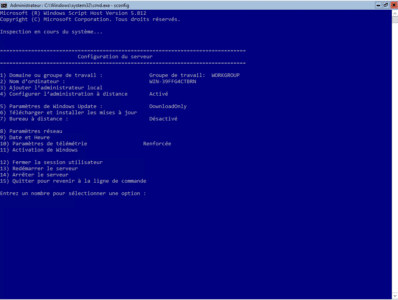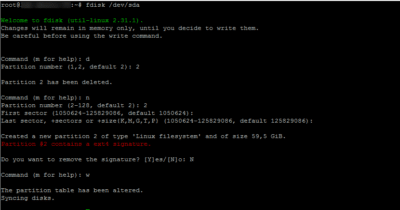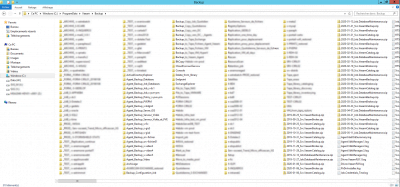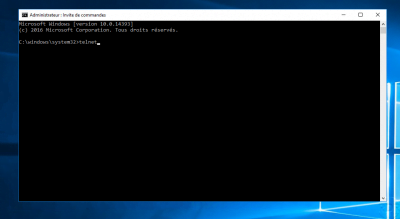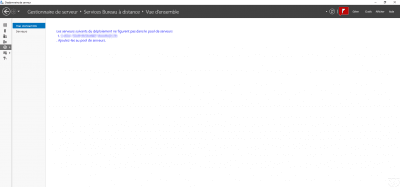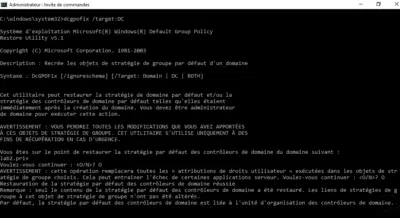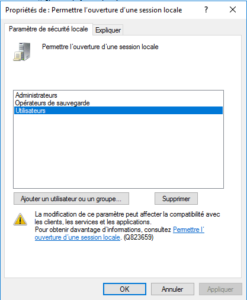Windows Server: launch the configuration wizard on an installation without a graphical interface
On an installation of Windows Server without User Experience, that is to say without a graphical interface, there is a built-in utility that allows you to configure the server using a wizard. The utility is called sconfig, to launch once connected to the server, enter the sconfig command. Once the command has been validated, the …