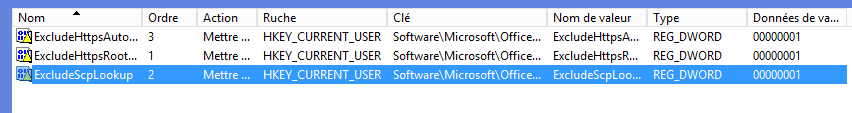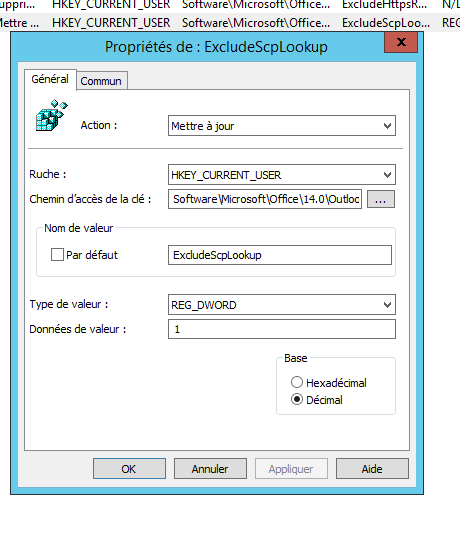In this troubleshooting tutorial, we’ll see how to prevent Outlook autodiscover from using the Active Directory SCP point for mailbox configuration.
What this type of “trick” is used for: If the computer environment in which you already have an Exchange installation and the mail servers have not been properly uninstalled.
If you find yourself in this case, no luck … the manipulation is to be done on each user session.
To exclude the use of the SCP point, you must pass the value of the key ExcludeScpLookup at 1
She is in the hive HKEY_CURRENT_USER and the path varies depending on the office version.
Generic path of the key:
HKEY_CURRENT_USER\Software\Microsoft\Office\x.0\Outlook\AutoDiscover
If the key does not exist, it must be created in DWORD.
It is possible to create the key in GPO.
More information on : https://docs.microsoft.com/en-us/outlook/troubleshoot/domain-management/unexpected-autodiscover-behavior