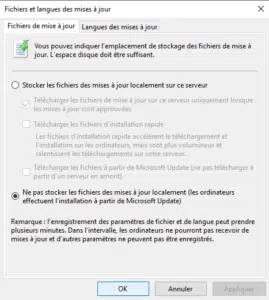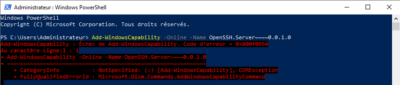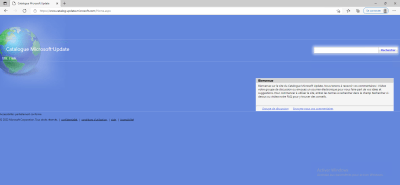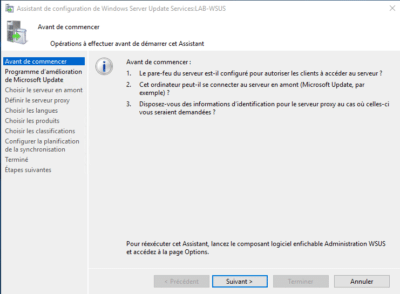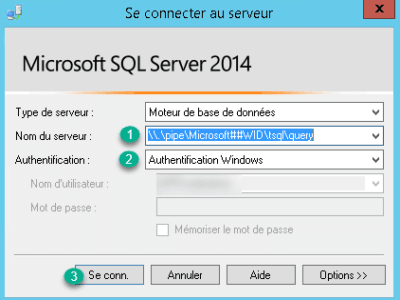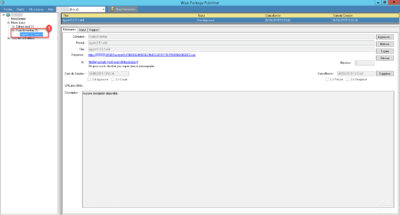Windows Update: Optimizing update distribution
Presentation of Distribution Optimization Since Windows 10 and available on Windows Server 2019, it is possible to optimize the distribution of Windows updates by using a peer-to-peer (P2P) system between computers on the same network (and even on the Internet) for downloading updates. This system avoids having to search for updates on the Internet each …