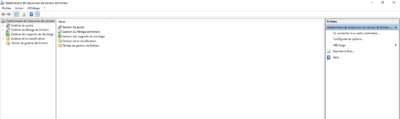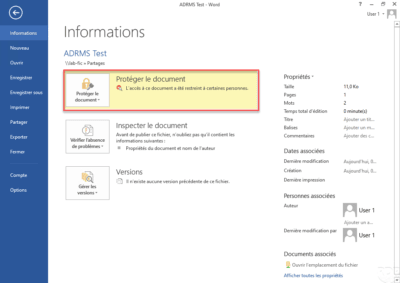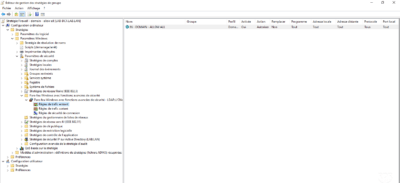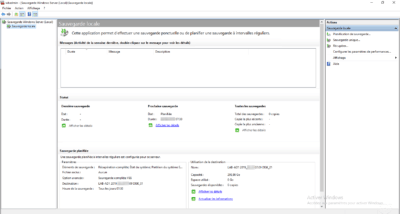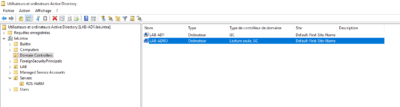GPO : configure automatic session locking
In this tutorial, we will see how to enable automatic session locking after an inactivity period by GPO in an Active Directory environment. This group policy helps increase security, as many users do not lock their session when they leave their workstation. The settings that we are going to configure apply to Users. Enable automatic …