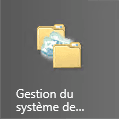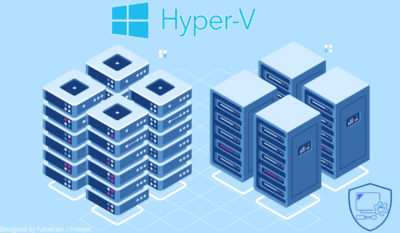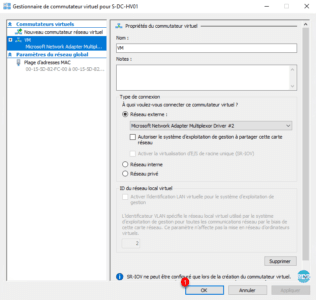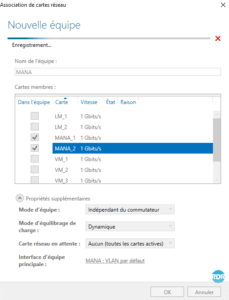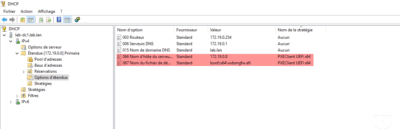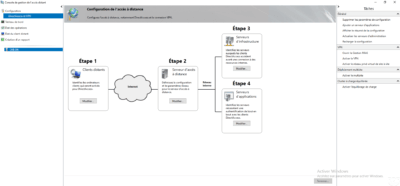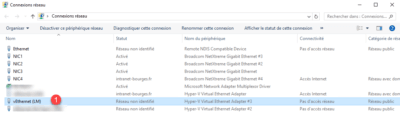DFS Replication: Installation and Configuration
Presentation DFS Replication allows you to set up a replication of a folder between several servers. There are “two types of replications”. One-way replication This type of replication is mainly used to centralize file server backups on a backup server. Multidirectional replication This type of replication makes it possible to have a folder with the …