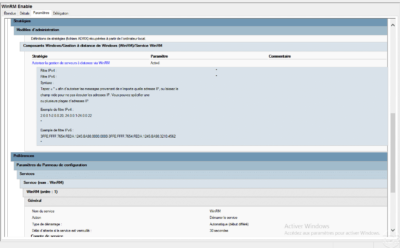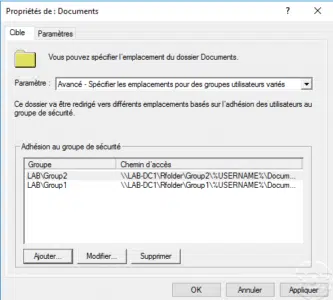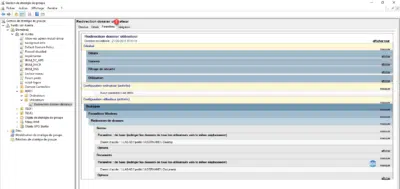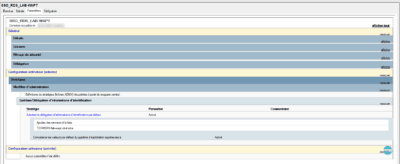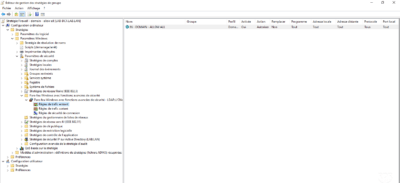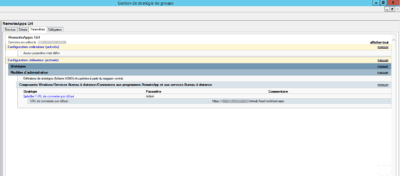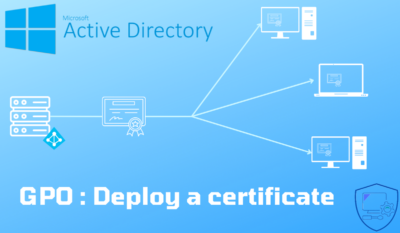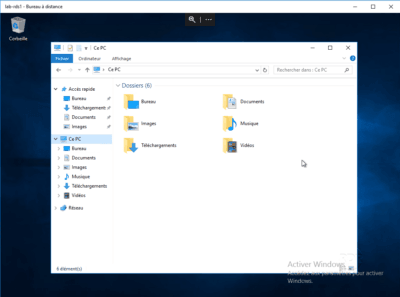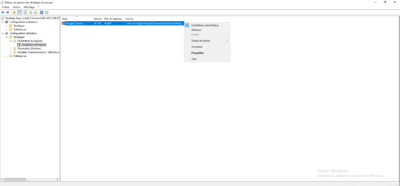GPO Login Script
Presentation In this tutorial, we will see how to set up a GPO that will execute a logon script. Logon scripts are usually in batch or vbs format, it is also possible to run PowerShell scripts. The use of script in PowerShell requires to authorize the use of remote script (set-executionpolicy), it is also necessary …