Small memo to create a user on Ubuntu and add it to the sudo group:
sudo adduser NomUtilisateur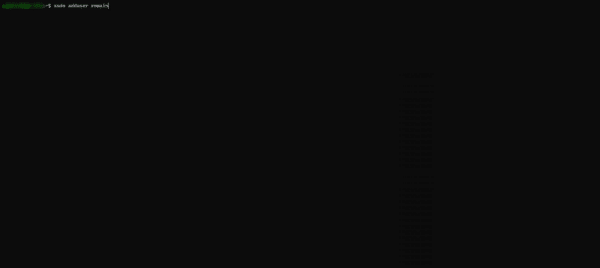
Enter the password for the current user (sudo) if necessary, then enter the password for the new account twice and enter additional information as required.
Confirm the information by pressing Enter.
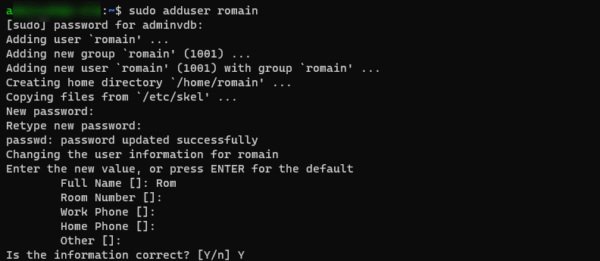
Now we add the user to the sudo group.
Enter the command below
sudo usermod -aG sudo NomUtilisateurThe command did not return
The user is created and a member of the sudo group.


