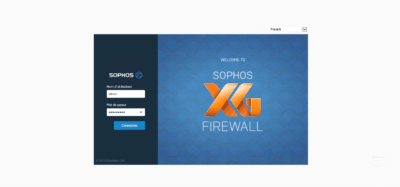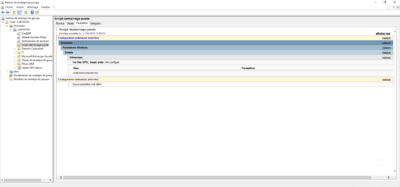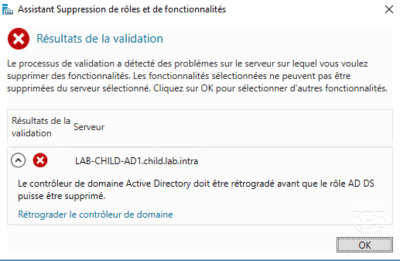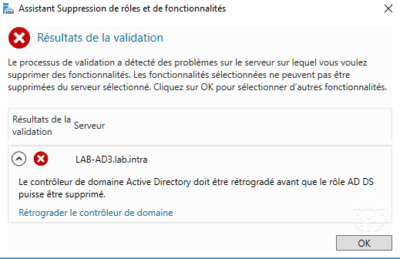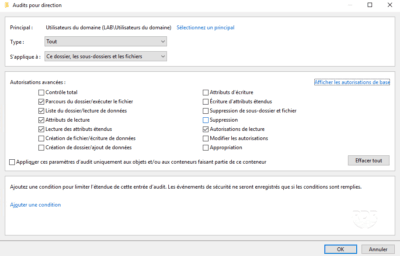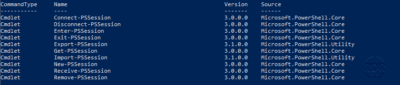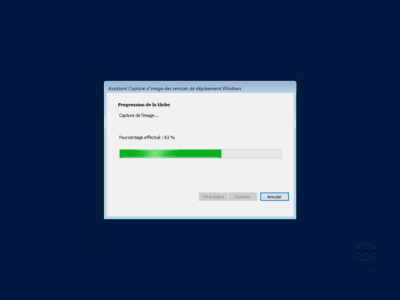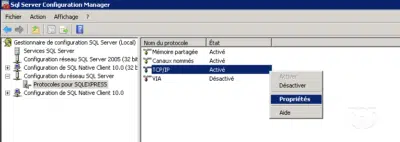Sophos XG: installation on Hyper-V
In this tutorial, we will have how to install a Sophos XG firewall on a virtual machine with Hyper-V. For this article, I used the Sophos XG home version which is available for free. Prerequisites Download the ISO firewall on the site sophos and recover the license key that will be sent by email. Create a …