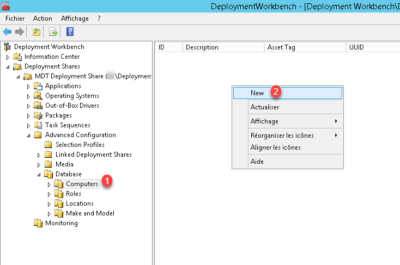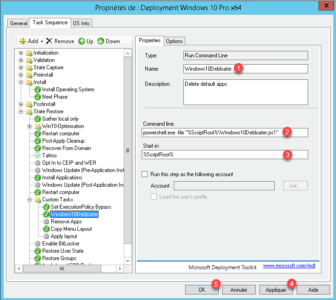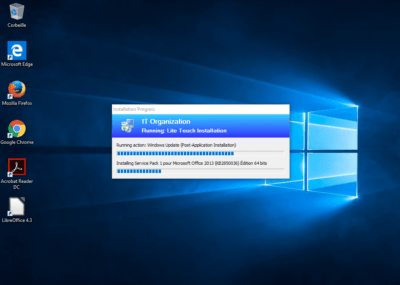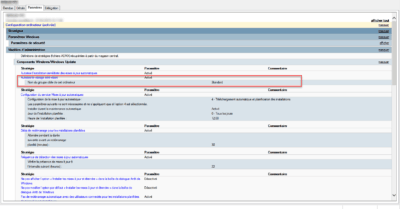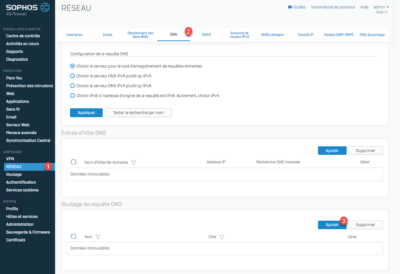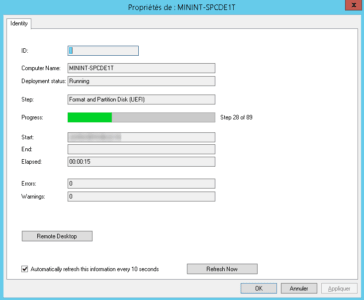IIS: different PHP configuration per site
In this article, I explain how to customize the PHP directives for each of the sites on an IIS server. There are several more or less complex methods. I will introduce the one that for me seems the least restrictive, the use of PATH sections in the configuration of PHP. Configuration of the site in …