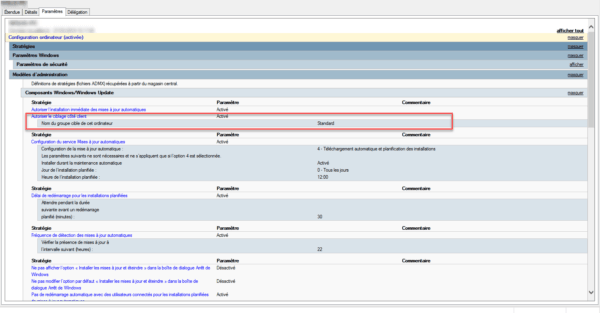Presentation
The client-side targeting on WSUS, when enabled, allows you to directly assign to a group declare in the console. This declaration is not done GPO or by modifying the register of the customer workstation.
Once activated, it is no longer possible to change the assignment of a station by hand from the WSUS console.
Prerequisites
- Have created computer groups in the WSUS console.
- Configure clients with Group Policy.
Enable targeting
Go to the WSUS console, in the menu click on Options 1 then on Computers 2 . Select the option Use Group Policy or Registry Settings on computers 3 and click Apply 4 then OK 5 .
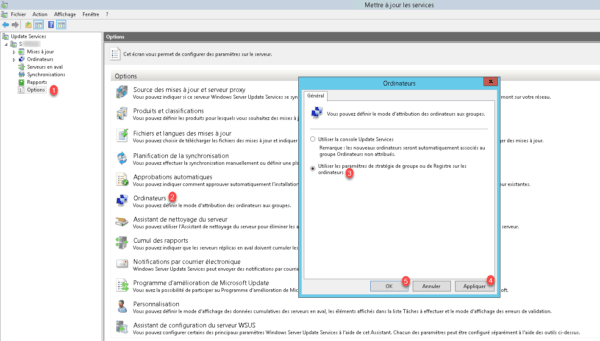
The WSUS configuration is complete, now you have to configure the GPO for WSUS to put the computers in the correct group. To illustrate this article, computers will be assigned to Standard group 1.
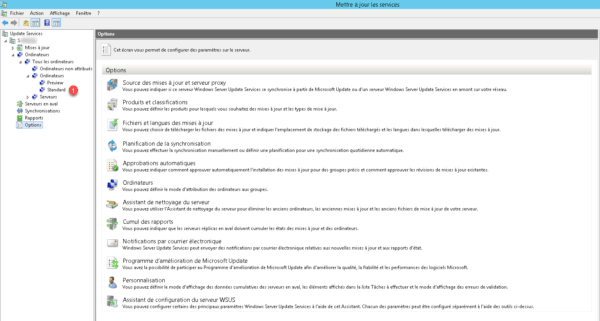
Edit the Group Policy that allows client configuration and go to the Windows Update client settings in Computer Configuration / Administrative Templates / Windows Component / Windows Update. Open the Allow client-side targeting 1 setting.
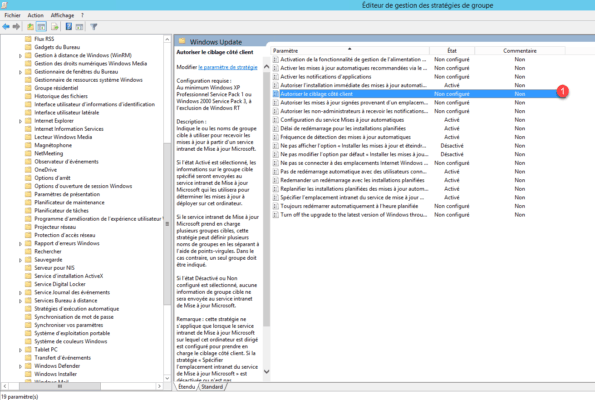
Enable 1 the parameter, enter the group (s) 2 of membership separating by one; and validate by clicking Apply 3 and OK 4 .
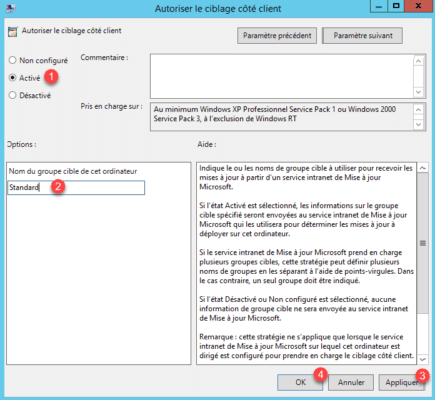
The parameter is configured, it only remains to wait for the stations update their strategy and contact the WSUS server.