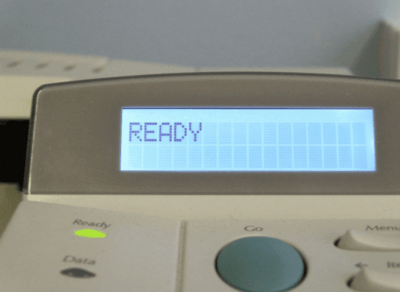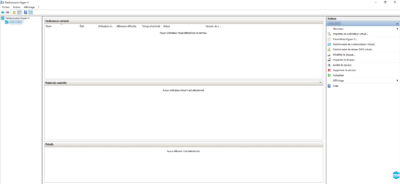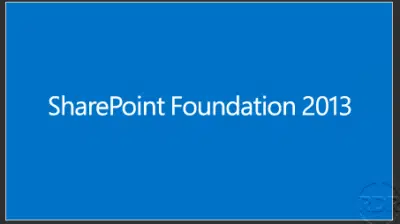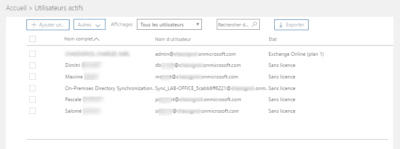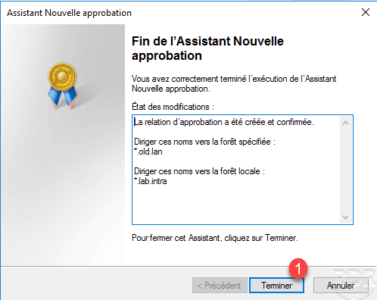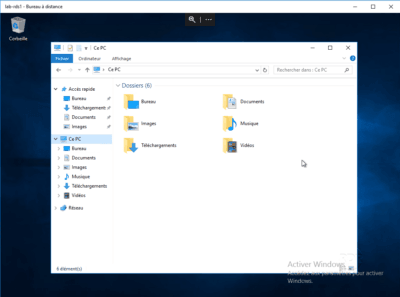RDS: solve the problem of multiplying the printer
Symptom On RDS user sessions, printers go back times. Cause The problem comes from the CSR (Client Side Rendering) which makes it possible to transform the file in RAW format before sending it to the print server. Solutions New printer When setting up sharing of a new printer, uncheck: Render Print Jobs to Client Computers …