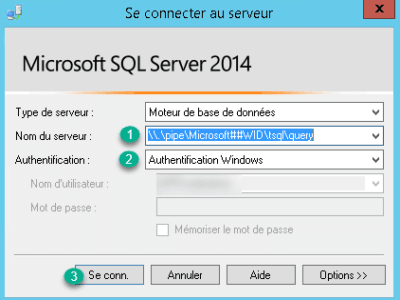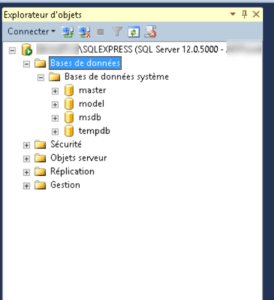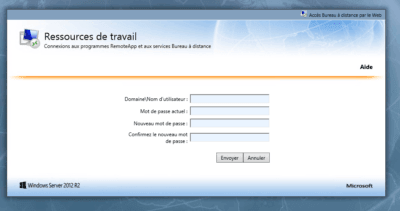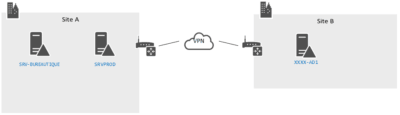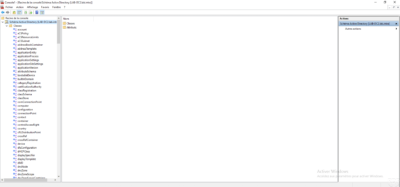FOG agent installation script
The following script installs the FOG agent on fixed workstations at startup. The script must be placed in a group policy (GPO), which executes the script when the computer starts. Edit lines 8 and 9 by replacing fqdn with the URL to access the FOG server.