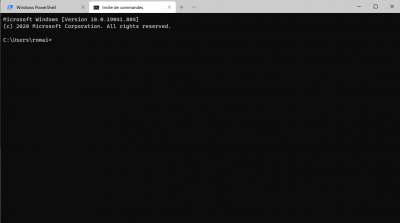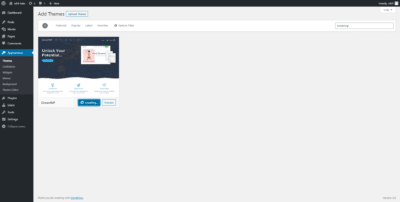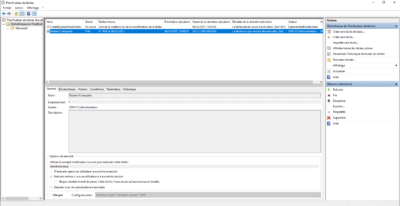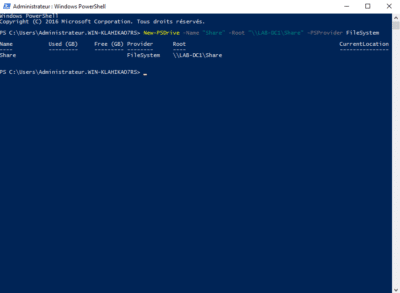GPO: installation of definitions for Office
Through this article, I will show you how to set up the necessary files to set up Office 2016 using GPOs in an Active Directory environment. It is possible to add settings to the Group Policy system by adding ADMX and ADML files. The explanations below can be applied to any definitions you may download …