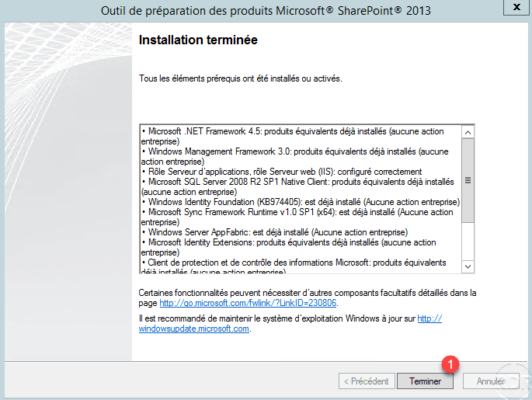Installing the prerequisites for Sharepoint 2013
Installing Windows Server Roles
Start a PowerShell command prompt in Administrator and run the Install-SP2013RolesFeatures.ps1 script to install the necessary roles for Sharepoint, confirm the installation with the default choice.

Wait during the installation …
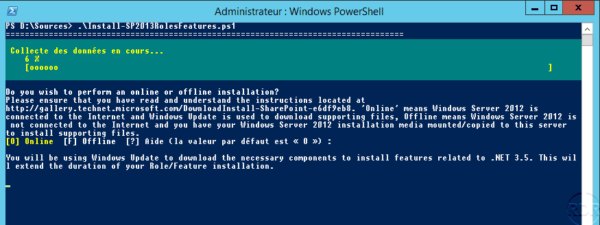
The installation completed, confirm the restart of the server.
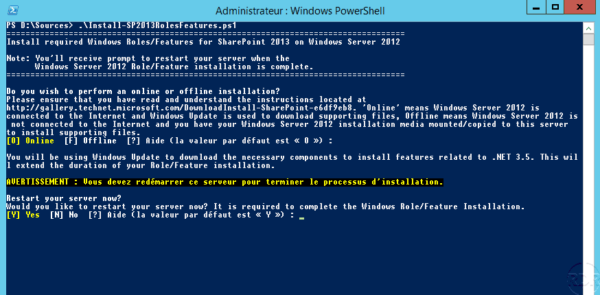
Downloading prerequisites
Start a PowerShell command prompt in Administrator and run the Download-SP2013PreReqFiles.ps1 script to download the necessary files.
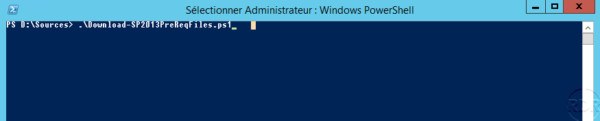
Indicate the location where the files will be saved.
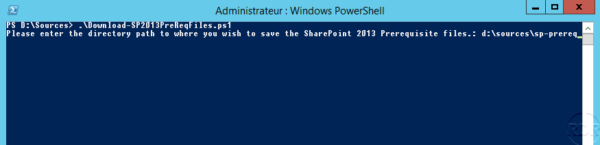
Wait while downloading the prerequisites …
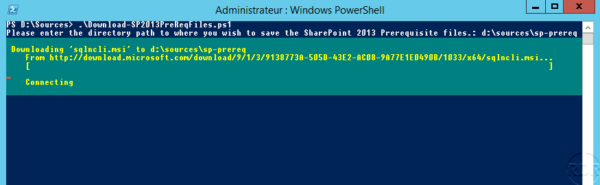
The download of the files is finished.
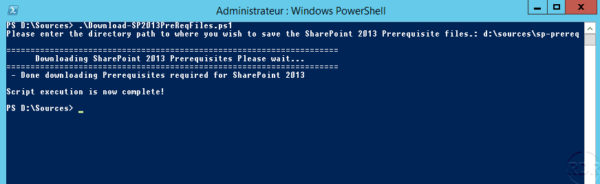
Preparing to install the prerequisites
In the folder where the files are stored, create a PrerequisiteInstallerFiles folder and then move the downloaded files in by also putting the WcfDataServices56.exe file.
Open the Sharepoint 2013 installation archive with 7zip and extract the prerequisiteinstaller.exe and msvcr100.dll files to the parent folder of PrerequisiteInstallerFiles.
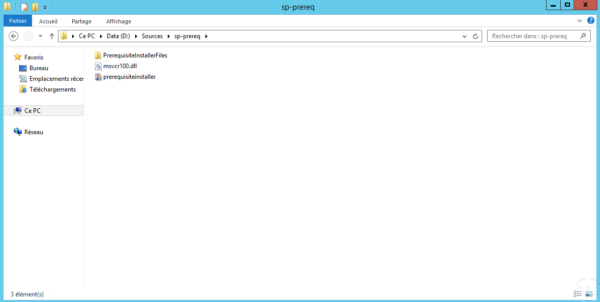
Installation of the prerequisites
During the installation of prerequisites, several reboots are needed
From a PowerShell command prompt to an administrator, run the Install-SP2013PreReqFiles.ps1 file and specify the folder where the prerequisiteinstaller.exe file is located.

The installation wizard starts, click Next 1 .
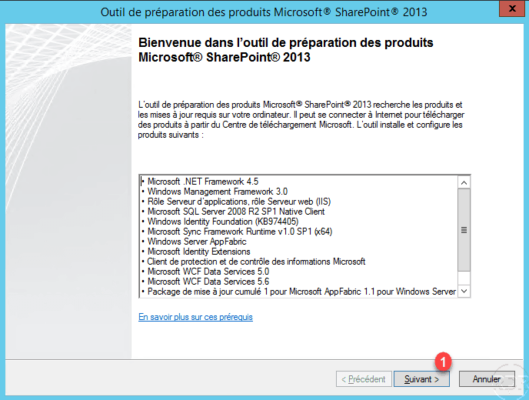
Check the box to accept the 1 license agreements then click Next 2 .
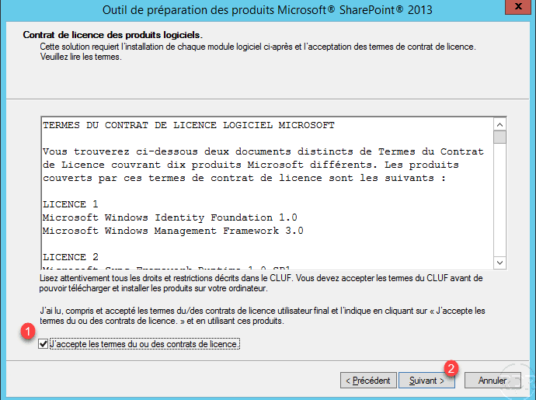
Wait during the installation …
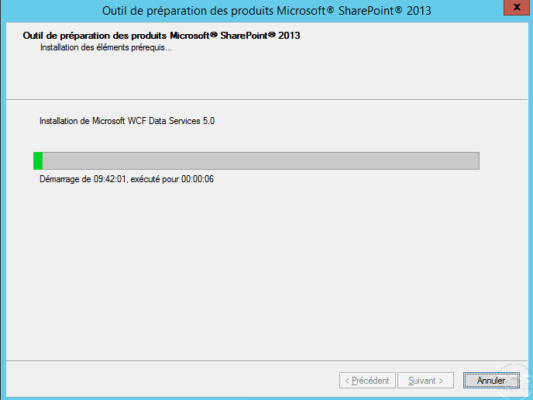
Restart the server by clicking Finish 1 .
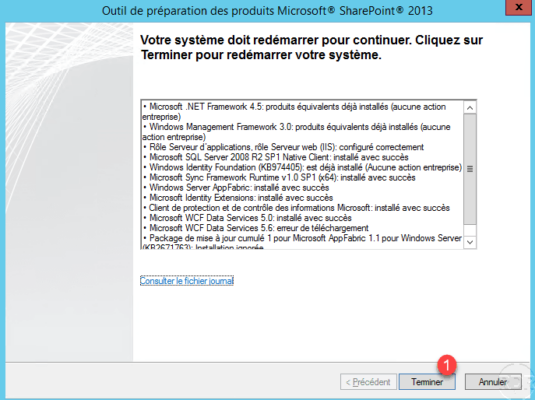
When the installation is complete, close the wizard by clicking Finish 1 .