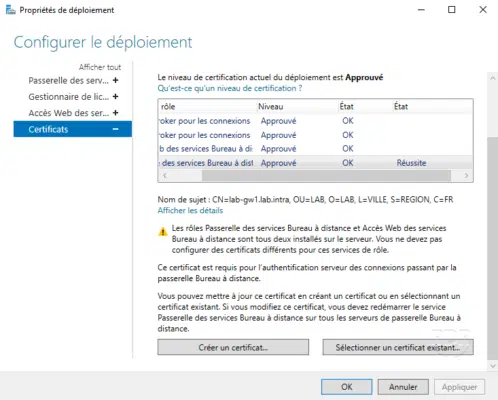When deploying an RDS farm, it may be necessary to configure SSL certificates for the following services:
- RDS gateway.
- WEB access.
- Service Broker.
If you use self-signed certificates for services, you will not need to configure the certificates. Some components such as the HTML5 client require a certificate that has been generated by a certificate authority.
If you use an RDS gateway with a self-signed certificate, the client workstations that go through it must have the certificate to install in their store.
Prerequisites
Arrange for the various services of the certificate in PFX format with the private key, it will be necessary to inform it during the installation of the certificate.
It is possible to use a wildcard certificate.
Configure certificates
1. Go to the RDS farm management server, launch the server manager and go to Remote Desktop Services management. On the overview, click on TASKS 1 then Change deployment properties 2 .
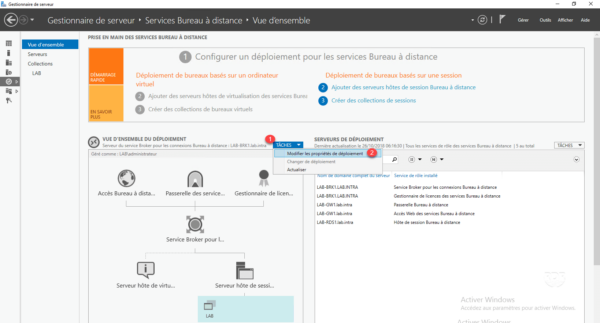
2. Go to Certificates 1 , select a service 2 and click on Select an existing certificate 3 .
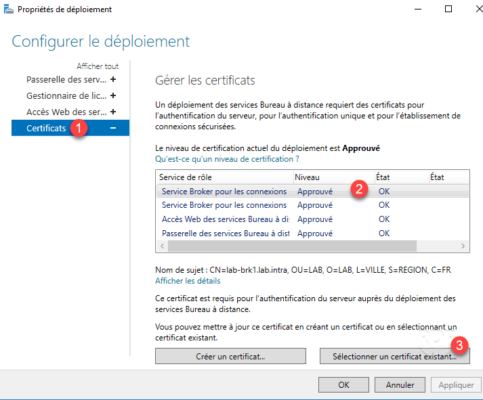
3. Enter the location of the certificate 1 and its password 2 (private key) and click on OK 3 .
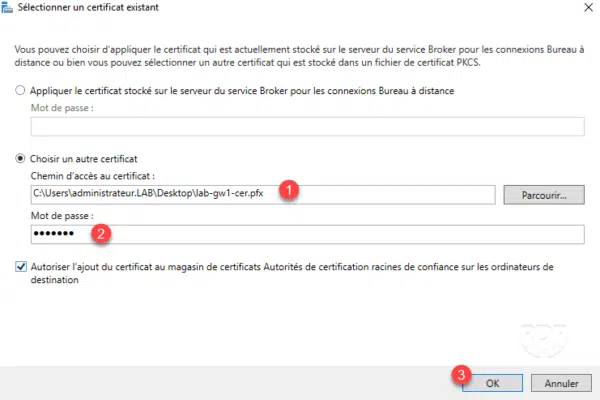
4. The configuration is ready to be applied 1 . Repeat points 2 and 3 for all services. Then click on Apply 2 .
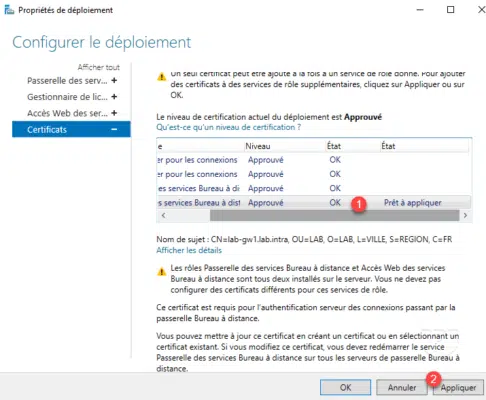
5. Wait while applying the configuration.
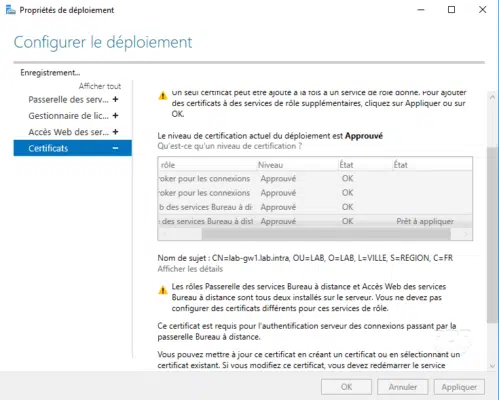
6. The configuration is applied. Close the properties.