Conclusion
The tutorial stops here, your Exchange 2016 server is now operational but the configuration is far from finished (more tutorials will follow and I’ll put the links here).
In order to use your server here is what remains to be done at least:
- Change the MX record of your domain to your public IP
- Add an SPF record on your domain with the public IP output from the Exchange server on port 25.
- Configure an SSL certificate (it is possible to use a certificat Let’s encryt).
- Configure incoming flows
- …
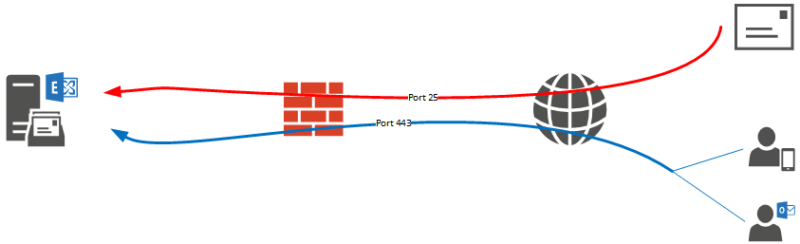
If you are migrating internally, ask your ISP before if port 25 is open, Orange by default blocks it.


