In this tutorial, I will explain how to delete a mailbox on Exchange 2016/2019, without deleting the user who is linked to this mailbox.
On the ECP interface, if you use the trash can icon in addition to deleting the mailbox, this deletes the user in the Active Directory, or it happens in some cases that you simply want to delete the mailbox without deleting the user.
There are two ways to proceed:
- Via the web interface
- PowerShell
In this tutorial, I will show you both.
Delete a mailbox by the ECP
From the Web interface, in the list of mailboxes start with search, the mailbox, here we will deactivate the mailbox of the AdminSQL server user.
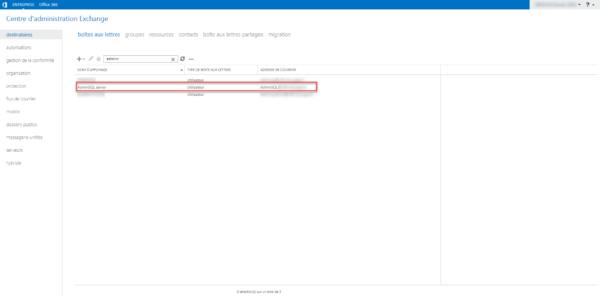
Select mailbox 1, click on … 2 and click on Disable 3.
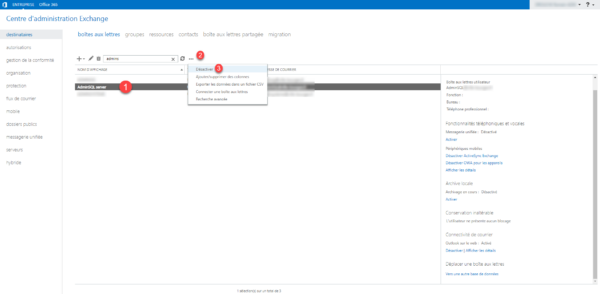
A confirmation window opens, asking to confirm the deactivation of the mailbox, click on the Yes button 1.
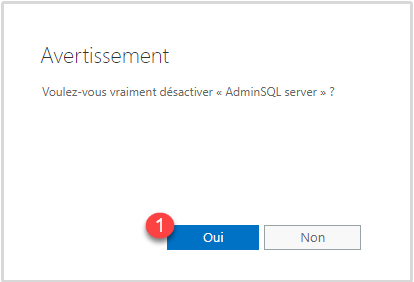
The mailbox is disabled, it is no longer available in the ECP, in reality, it is currently just disabled, it will be deleted when the retention period is over, this parameter is at the levels of the database where the mailbox is stored.
Delete a mailbox in PowerShell
To delete a mailbox in PowerShell on Exchange 2016/2019, without deleting the user, we will use the CmdletDisable-Mailbox.
To disable a mailbox enter the following command:
Disable-Mailbox -Identity "Name of Mailbox"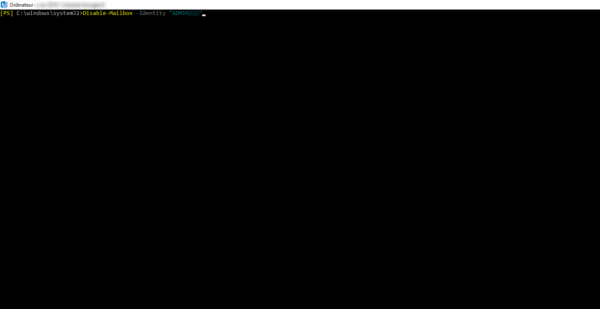
Once the command has been validated, confirm the action:
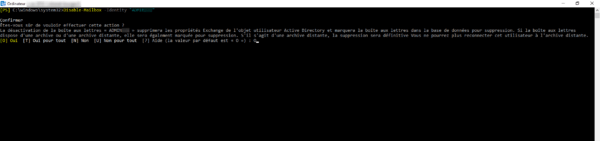
The command has no return.
You now know how to delete a mailbox without deleting the linked user.