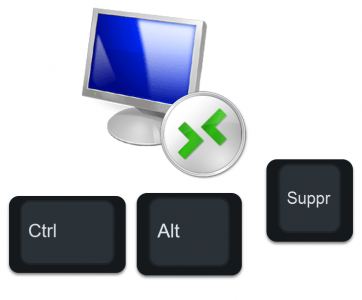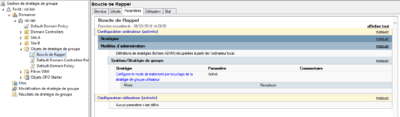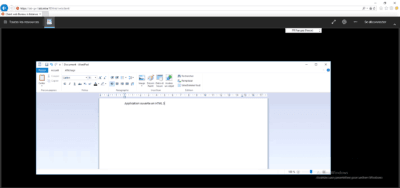Remote Desktop: CredSSP Error
When connected in Remote Desktop, the following error is displayed: An authentication error has occurred.The requested function is not supported Remote computer: IP or FQDNThe problem may be due to a CredSSP encryption oracle fix To solve there are several solutions. Solution 1: Disable NLA Authentication On the server where the connection must be established …