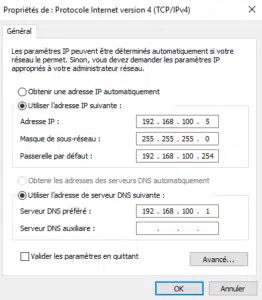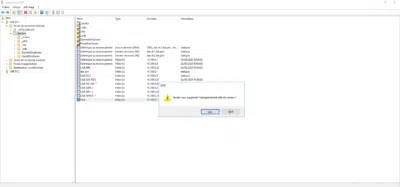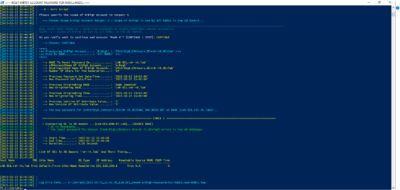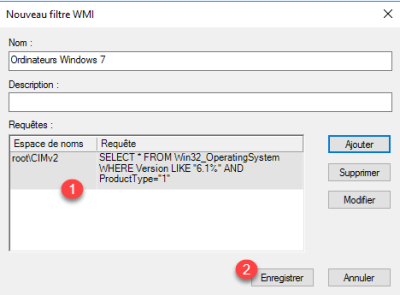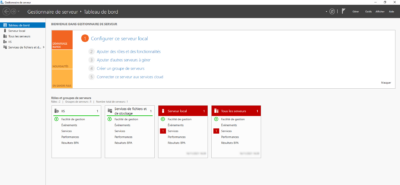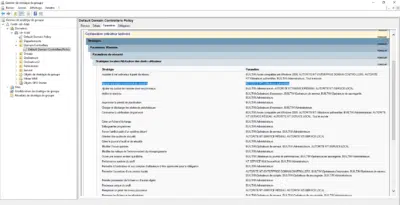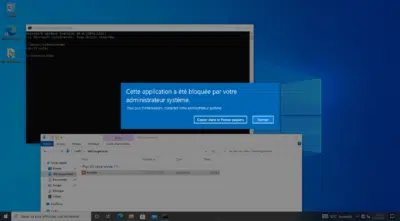Windows Server: configure an IP address on a network card
In this tutorial, I will explain how to configure an IP address on a network card on a Windows server. This operation is not complicated, but there are several solutions to achieve the same result that we will see in this tutorial. Use sconfig to configure an IP address sconfig for ServerConfig is a command …