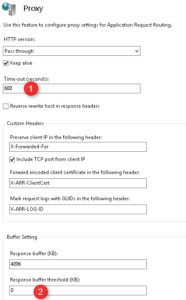Exchange: Removing Traces from an Exchange 2003 Server
In an Exchange environment that has been upgraded several times, the old “active” servers may be kept in case something has been left out. If for some reason, the old servers have not been decommissioned and it is no longer possible to do so, we can have blockages in the administration (basic removal …). Solution …