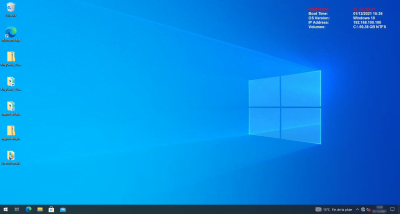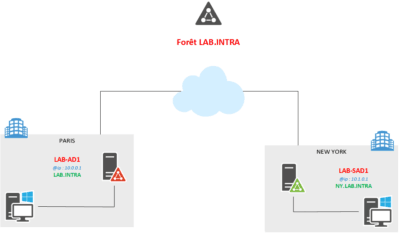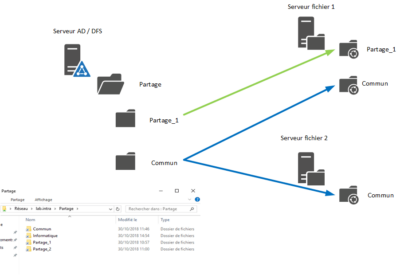ADMT: Active Directory Domain Migration Tool
ADMT (Active Directory Migration Tool) is a free Microsoft tool that allows the migration of objects (Users, Computers, and Groups) between two Active Directory domains. Some examples of using ADMT: Prerequisites The migration account will be configured during the first object migration that will be done between the two domains. In the tutorial, I used …