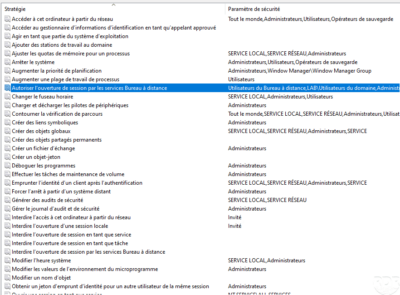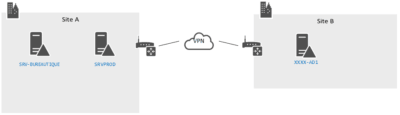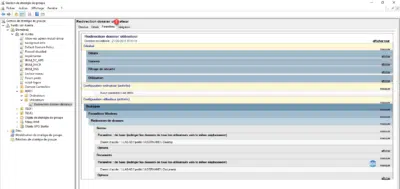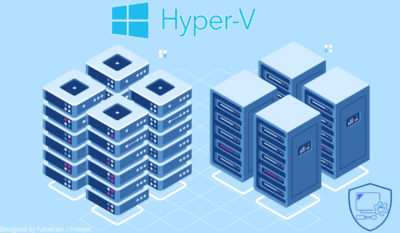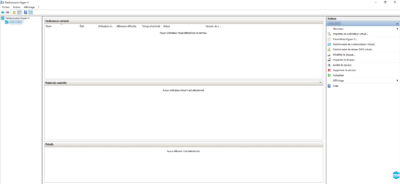Remote desktop: configure who can connect
In this tutorial, we will see how to configure who can connect to the computer using Remote Desktop. This tutorial does not apply to RDS deployment, where this configuration is done at the collection level. This tutorial applies to computers and servers where the remote desktop is configured for takeover. There are several methods to …