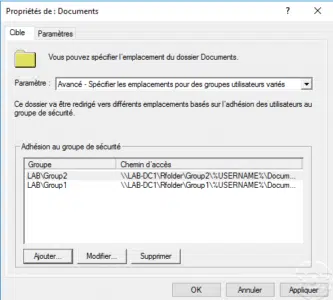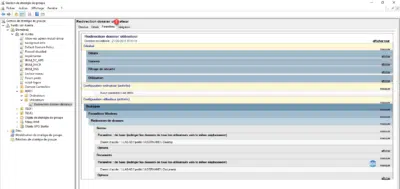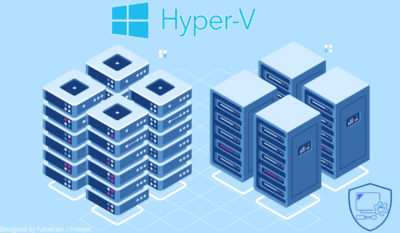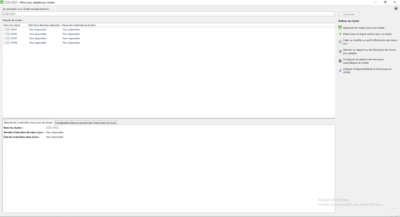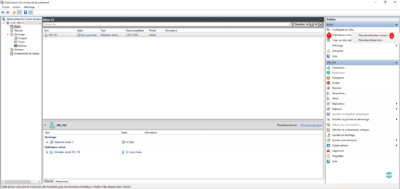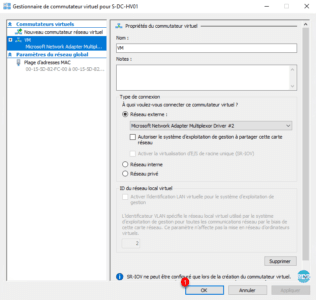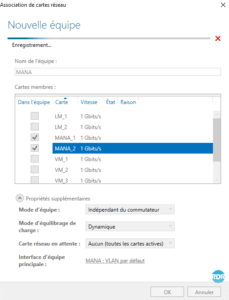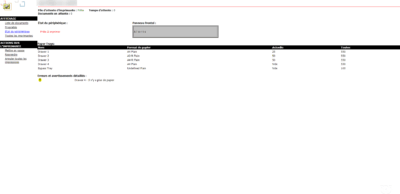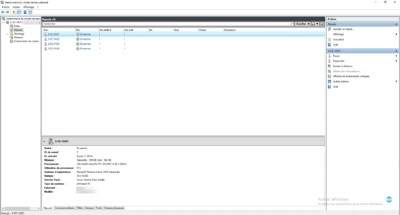Veeam: Resolving the Volume Problem of Backups on Deduplicated Servers
Symptom On Windows servers with deduplication enabled, at regular intervals the backup size is increased. Below are several screenshots showing the problem: Reason The problem is not with Veeam software, but with deduplication on Windows Server. When configuring deduplication, a memory cleanup job is configured to optimize deduplication, by default this is done every Saturday …