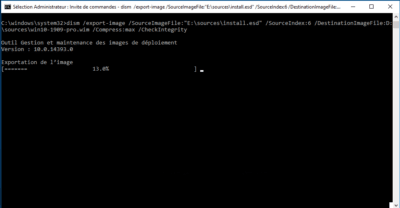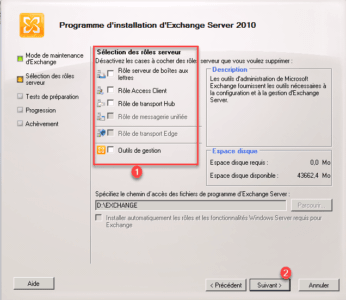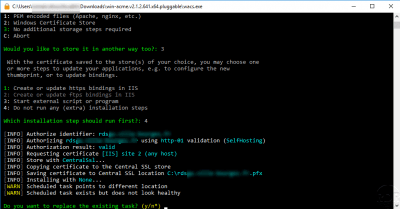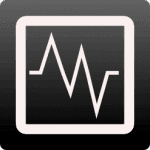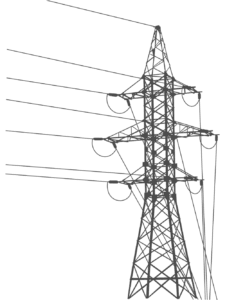Decommission Exchange 2010
Presentation This tutorial follows Exchange migration to Office 365 – minimum hybrid configuration for uninstalling (decommissioning) of Exchange in the local environment Microsoft recommends not to decommission the local Exchange, by doing this you can no longer administer with an interface mailboxes including aliases. This tutorial can also serve as a guide for uninstalling after …
Exchange 2019: configuration of a DAG
This tutorial explains how to create a DAG with Exchange 2019 in order to have a highly available message infrastructure.
Let’s encrypt generate a PFX with IIS
This tutorial explains how to generate a certificate in pfx format with Let’s Encrypts and IIS.
Active Directory: authentication policy
Presentation of authentication policies With Windows Server 2012R2 and the new ADAC (Active Directory Administration Center) administration console, Microsoft has added authentication policies that provide an additional layer of security. In the summary of authentication policies will allow or not to allow a user logs on to a desktop or server, or vice versa control …
PRTG: supervision of MSA arrays
In this tutorial, we will see how to supervise an HP MSA 1040/1050/2040/2050 storage array. Prerequisites You must create an equipment group in PRTG to add the two controllers. Supervision of MSA disk array All the sensors were created from the PRTG web interface. Controller A Click on Add a device 1. Give a name …
GPO Login Script
Presentation In this tutorial, we will see how to set up a GPO that will execute a logon script. Logon scripts are usually in batch or vbs format, it is also possible to run PowerShell scripts. The use of script in PowerShell requires to authorize the use of remote script (set-executionpolicy), it is also necessary …
PowerShell: run multiple parallel robocopy
I offer a script that will allow you to launch several Robocopy simultaneously, this use saves a lot of time when using robocopy on a folder with several subfolders. In order to function the source must contain several subfolders. The files at the root of the source are not copied. Adapt the script Line 30: …
Offline installation of Office 365
In this tutorial, I will explain how to install Office 365 in offline mode. As part of an enterprise deployment, it is not possible to download Office as many times as there are installations to do. It is possible to download the sources and then do the installation from it. Getting the sources of Office …
Windows export a power profile
Intro In business, it happens regularly when we make Windows images for MDT / WDS, that we want to save the power profile so that we can import it across the fleet. Certain business application does not support standby when the user does not disconnect from it. On Windows, the powercfg command line tool allows …