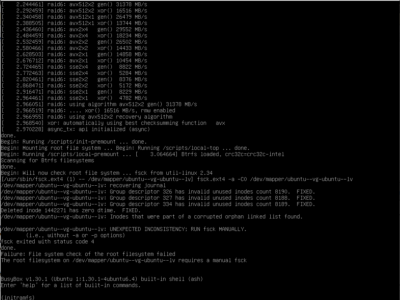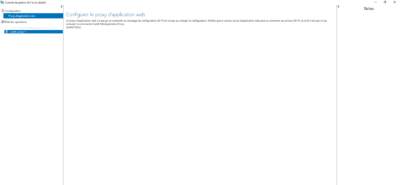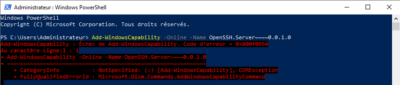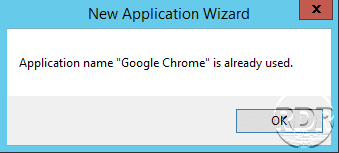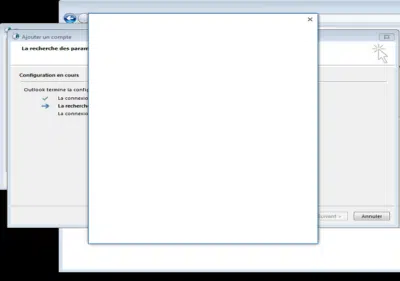Nginx: resolve error: could not build optimal proxy_headers_hash
In this article, I will explain how to fix the could not build optimal proxy_headers_hash error on Nginx when doing a configuration test with nginx -t. This warning is displayed when publishing several dozen virtualhosts on Nginx in reverse proxy. To solve this problem, you need to increase the value of the following parameters: Open …