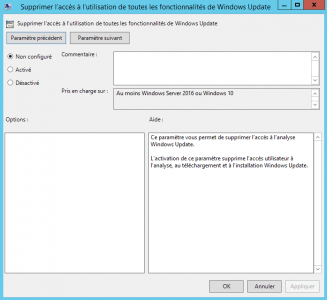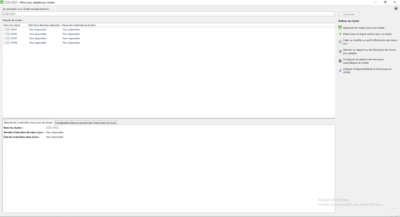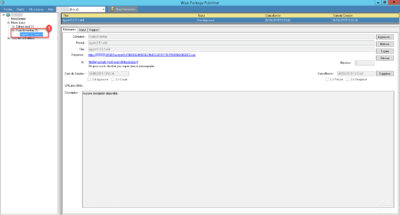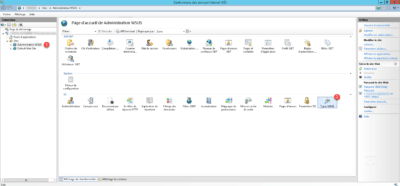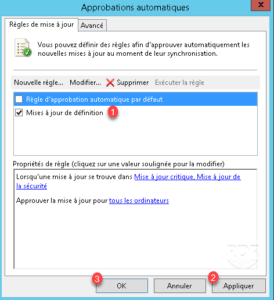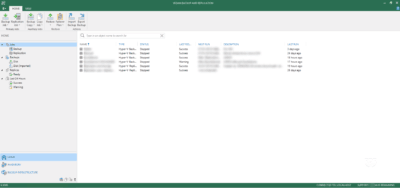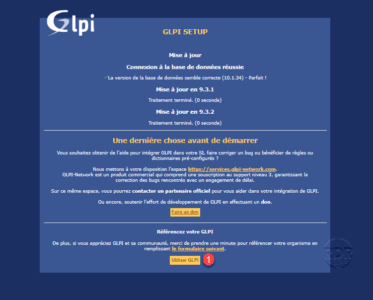Update Group Policy Definitions – ADMX
In this tutorial, I’ll explain why and how to update Group Policy Definitions (GPOs) in an Active Directory environment. Before explaining how to do this, we will see why to update the files, for understanding I will start from an example. You are in an Active Directory environment which is composed of 2 Windows Server …