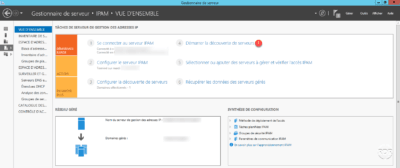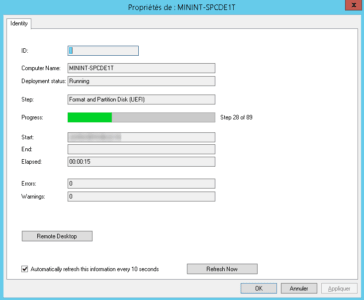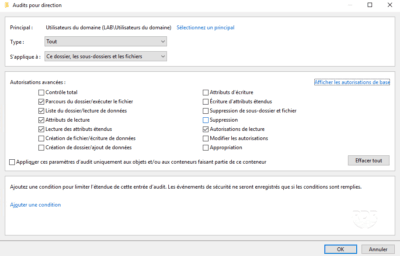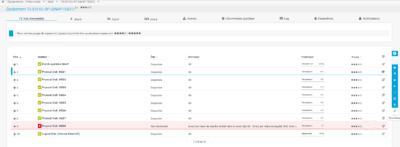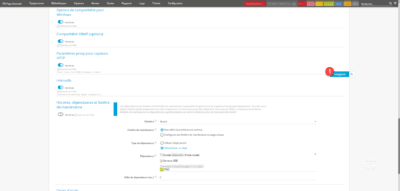IPAM: IP Address Management with Windows Server – Installation and Configuration
Presentation of IPAM IP Address Manager (IPAM) is a feature built into Windows Server that allows you to set up an administrator tool and analyze DHCP scopes and have an IP address base within a computer network. In a server environment where multiple Windows DHCP servers are in use, IPAM provides a single interface to …