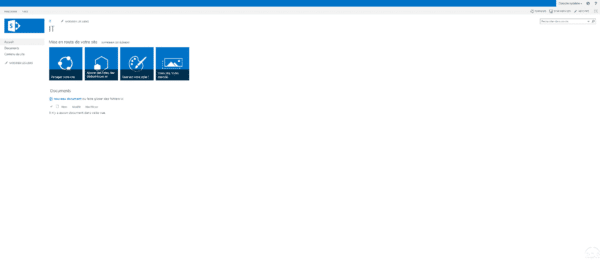Sites in SharePoint
SharePoint makes it possible to create several sites, which makes it possible to cut the collaborative space into service for example. In this part, we will create a site dedicated to the IT department.
Add a site
On Central Administration, click Create Site Collections 1 .
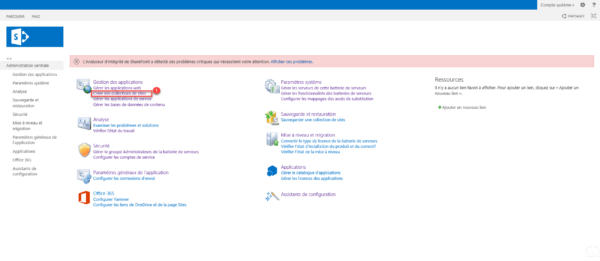
Give a 1 name and description to 2 . Configure the url of the site 3 then click on OK 4 .
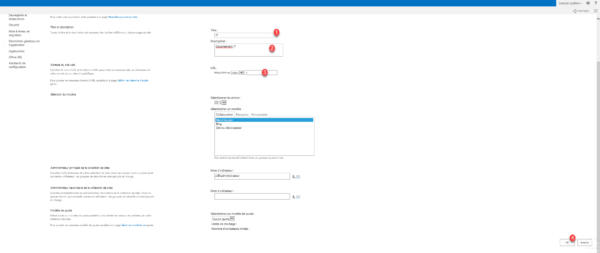
Wait while creating …

The new site is created, click on the link 1 to open it.
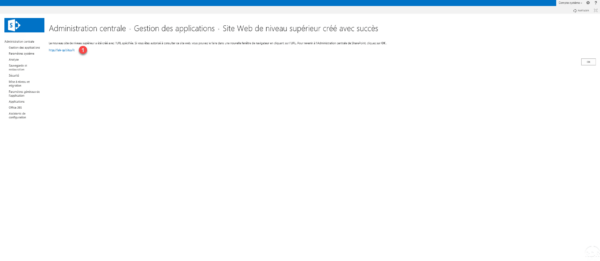
All that remains is to add components to the sites and configure the permissions.