In this tutorial, I will tell you about GLPI and optimization in order to get it in faster.
I discovered quite by chance that GLPI is intended to use Redis …
Before I explain how to use Redis, I will explain what Redis is.
Redis is a key <-> value, high performance database system that uses RAM.
It is used in GLPI to replace the cache system which uses files, the use of server RAM allows to increase GLPI performance.
By default GLPI “pushes” to use APCu as I explained in the tutorial where I explain how to install GLPI on an NGINX server.
Redis is available on most Linux distributions
Now that you know what, I will now explain how to configure GLPI to use Redis.
Before starting, to find out which cache system is used, in GLPI go to Configuration / General / Performance. From this tab, you can see the cache system. On the screenshot below, we see that the filesystem cache is used.
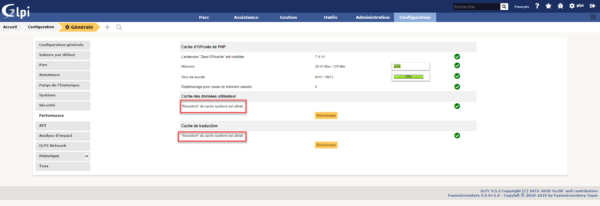
Configure Redis on GLPI
The configuration of Redis is done by adding or modifying records in the database in the glpi_configs table
In the tutorial I am using phpMyAdmin to access the database.
In the glpi_configs table find if the following record is present: cache_db.
If this is not present add a cache_db record with the following value:{"adapter":"redis","options":{"server":{"host":"127.0.0.1"}}} in the context core.
If the cache_db record is present, modify the value by {"adapter":"redis","options":{"server":{"host":"127.0.0.1"}}}
Once the modification has been made, return to GLPI in Configuration / General / Performance and check that the change has been made.
On the screenshot below, we can now see that the user data cache is using Redis.
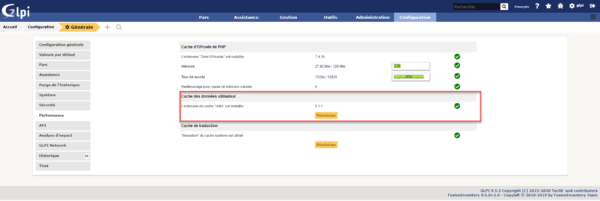
It is also possible to configure redis for the translation cache, the handling is identical, except that you must create or modify the cache_trans record with the value {"adapter":"redis","options":{"server":{"host":"127.0.0.1"}}}in the context core.
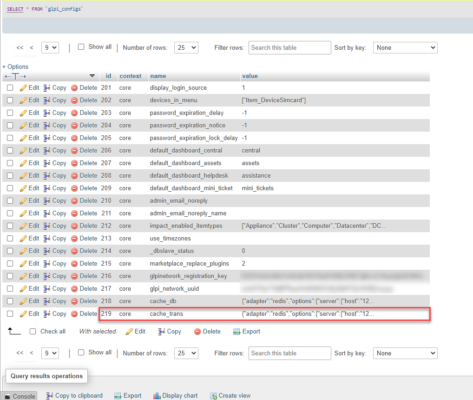
Back from GLPI, redis is now used for the translation cache.
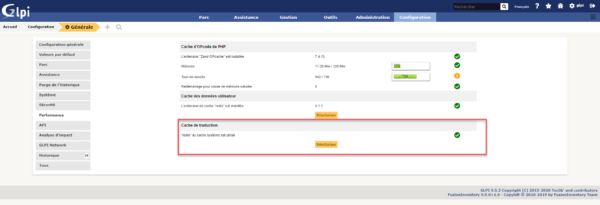
You now know how to configure Redis in GLPI.
Depending on the hardware environment, especially if you are on SSD / NVME disks, the performance gain will not necessarily be obvious, but this limits the number of accesses and files on it.
Source : Utilisation du cache — Documentation GLPI 9.5 (glpi-user-documentation.readthedocs.io)



