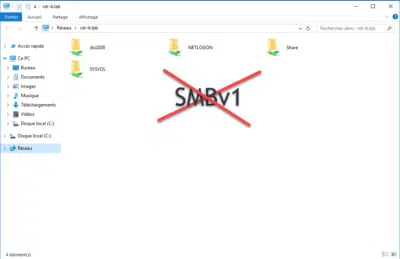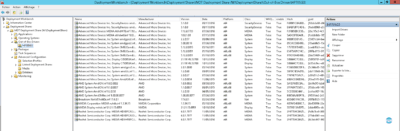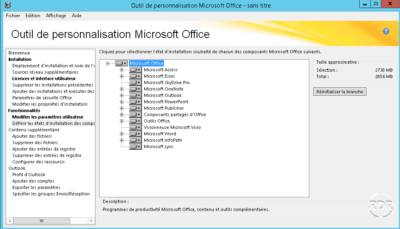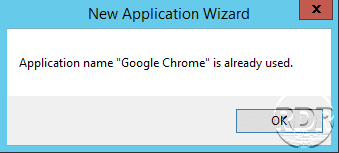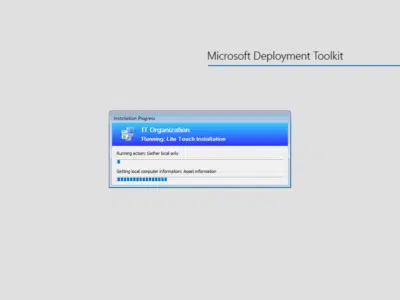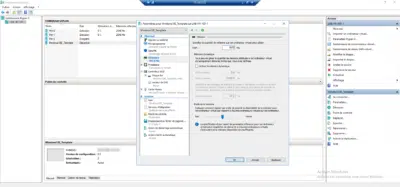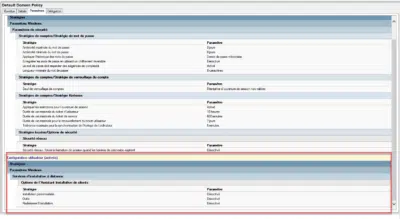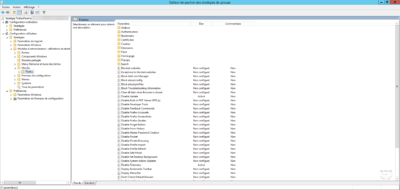Active Directory: harden the security of your environment
In this tutorial dedicated to Active Directory and security, I will give you some tips to harden the level of security in order to be less vulnerable to attacks. The different configuration points, which will be discussed, simply allow attacks to be made more difficult and longer internally, in no way will they guarantee that …