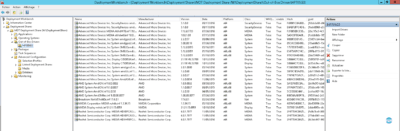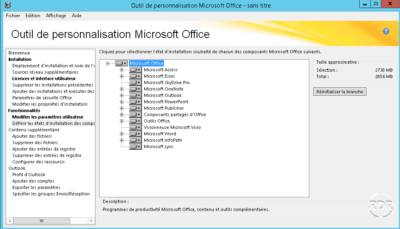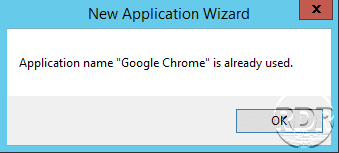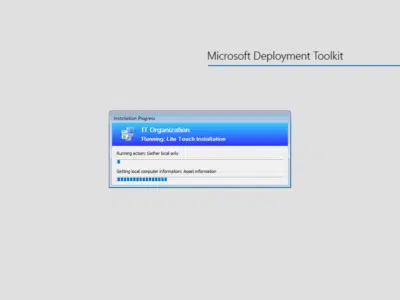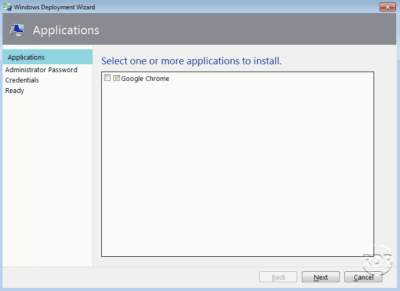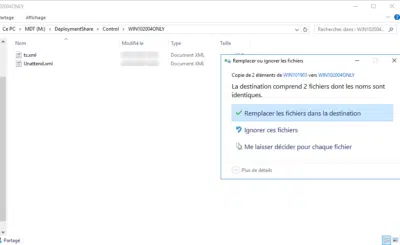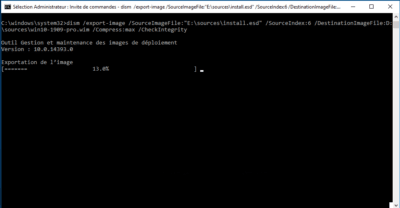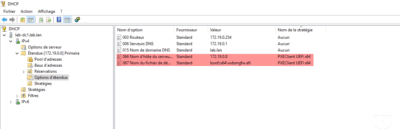MDT: deploy drivers
In this tutorial, we will see how to add drivers in MDT, so that they are installed when deploying Windows. Before importing the drivers into the MDT console, I advise you to create a folder per model. When adding drivers, you must also regenerate the boot images so that the drivers are also integrated into …