In this tutorial, I will explain how to manually import a site updatehttps://www.catalog.update.microsoft.com/ in WSUS with PowerShell.
By default, this operation is possible automatically by passing the console and provided that you use Internet Explorer 11.
In 2022, who still uses this browser?
Download the update and retrieve its GUID
Go to the site https://www.catalog.update.microsoft.com/ and in the search box, enter the number of the KB you want to download.
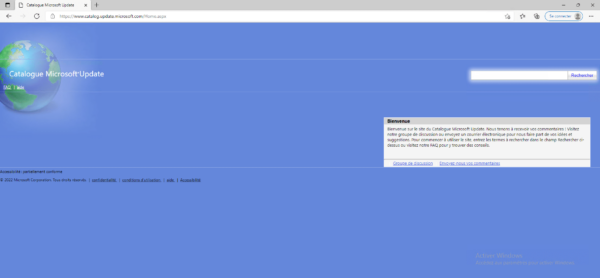
This operation can be carried out from any computer, you must then put the downloaded file on the WSUS server.
Click the Download 1 button of the KB version you want to download.
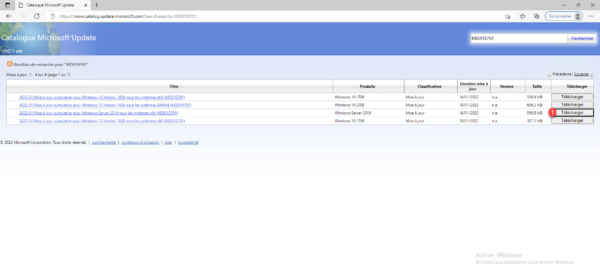
A new window opens, click on the file name 1 to download, also copy the file name xyz.msu file
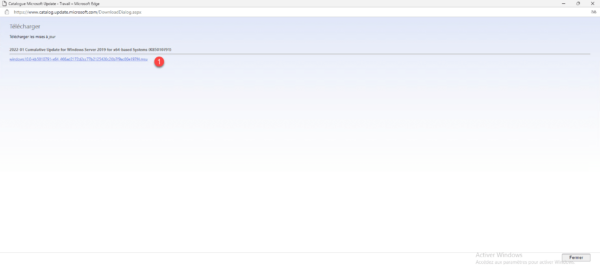
Once the download has started, close the window to return to the KB list.
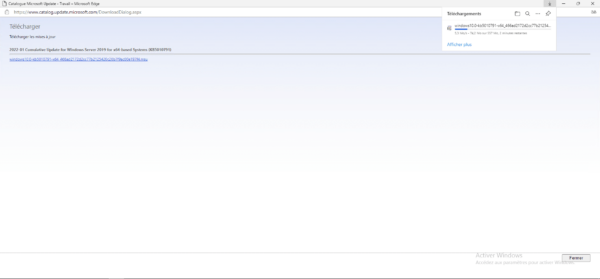
On the list of updates, now click on the name of the update 1. that you are downloading.
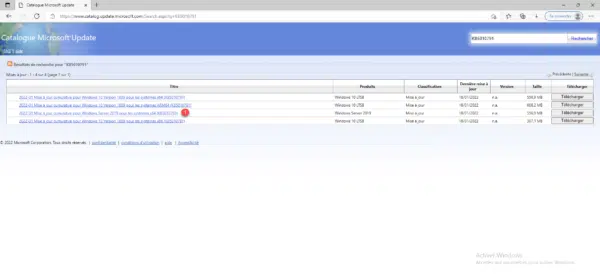
In the new window that opens, you must retrieve the GUID 1 of the update.
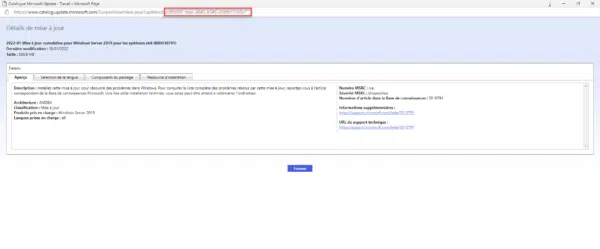
Import update with Powershell in WSUS
Now that we have the update file (msu) and its GUID, we can import it into WSUS.
For this tutorial, I used ISE, you are free to make a script (ps1) and then run it.
Open ISE as administrator.
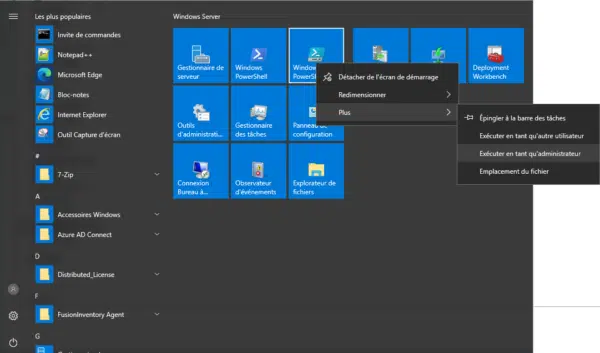
In the script input area, here is the script the script template that we will use:
Which gives us an image:
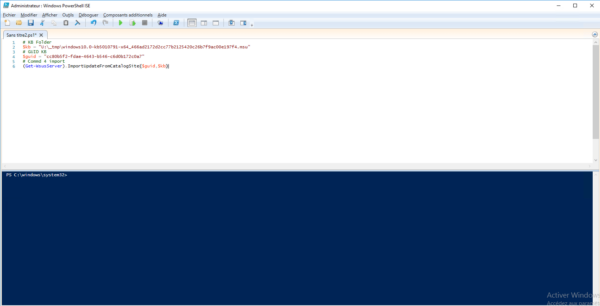
Run the script (click on the green arrow). The command has no particular return.
Once the command is executed, the command below to display the update information from WSUS.
(Get-WsusServer).SearchUpdate('KbNumber')Which give :
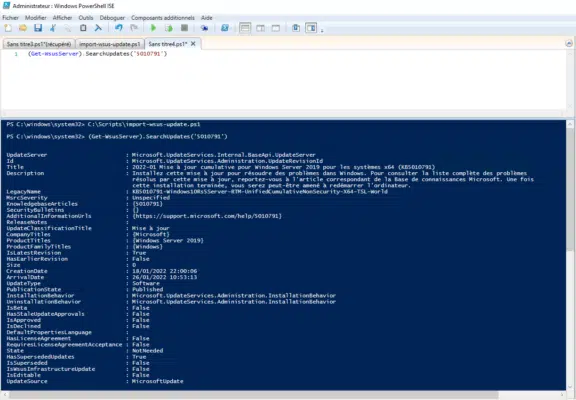
The update is imported, it must now be validated (approved) in WSUS for it to be installed.
Troubleshooting: Import Error
If when importing the update the following error is displayed:
Exception calling "ImportUpdateFromCatalogSite" with "2" argument(s): "The underlying connection was closed: An unexpected error occurred on a send."
At line:1 char:1
+ (Get-WsusServer).ImportUpdateFromCatalogSite('XXXXX-YYYY-WWWWW ...
+ ~~~~~~~~~~~~~~~~~~~~~~~~~~~~~~~~~~~~~~~~~~~~~~~~~~~~~~~~~~~~~~~~~~~~~
+ CategoryInfo : NotSpecified: (:) [], MethodInvocationException
+ FullyQualifiedErrorId : WebException
To solve this error, here is the “solution”:
To take this into account, restart the server.
Once the server has restarted, import the update again.
You know how to manually import an update from Microsoft Update Catalog into WSUS with Powershell.


