In this tutorial, I will explain how to SSH server on Windows Server 2025 to administer it remotely. If you have been following me for several years, this is not the first article I have done on OpenSSH on Windows Server.
At the beginning of the portability of the SSH server on Windows Server, to set up this type of remote access it was necessary to download a version of OpenSSH for Windows and do the installation manually, starting with Windows Server 2019, the SSH server has become an optional feature supported directly by Microsoft and with Windows Server 2025 the SSH server is already installed by default, you just have to activate it.
For those who are new to this feature, the SSH server is a service that allows you to connect remotely to a computer (Linux or Windows) and administer it from the command line.
I am personally a fan of this solution for Windows because it allows to have a single remote connection “protocol” regardless of the type of server (Linux or Windows) and to more easily implement tools like Ansible or Rundeck or Jenkins to automate certain actions.
From the Server Manager, we now find the configuration status of Remote SSH Access as you can see below:
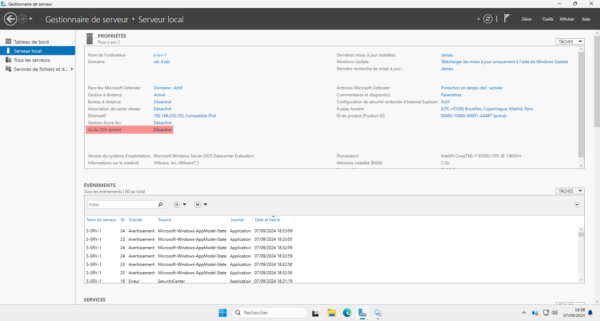
The fact that the SSH server is present in the Server Manager indicates that it is already installed. If we look in the Windows servers, we find the SSH server which is in Manual startup.
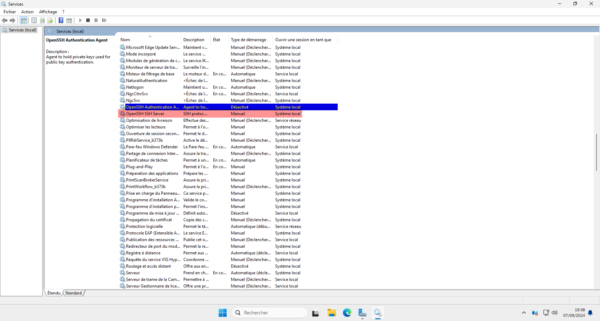
To enable SSH remote access, simply click Disable 1.
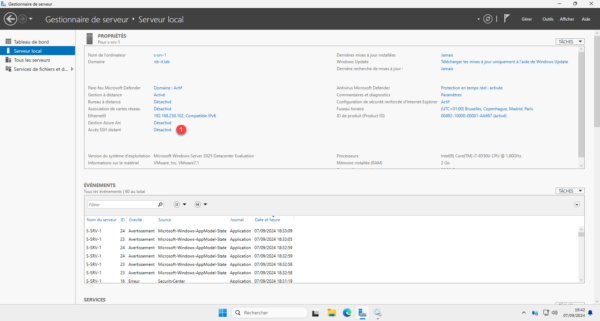
A PowerShell window will open in the Terminal which is a configuration script that will switch the service to autostart and will start the service as well.
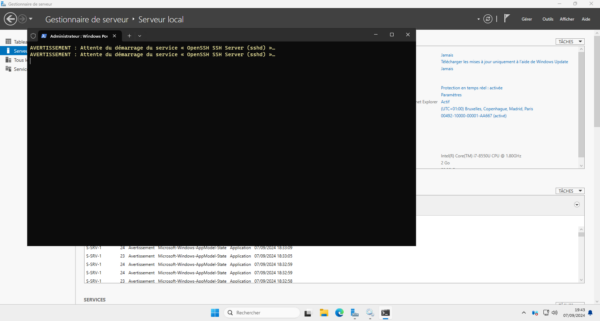
With the Terminal closed, refresh Server Manager if necessary, we can see that SSH access is enabled on our Windows Server 2025 computer.
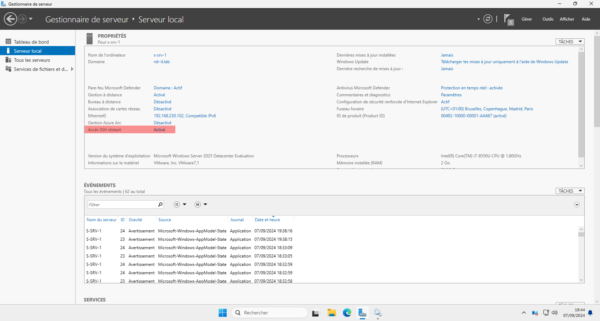
On the Windows services side, the OpenSSH SSH Server service is started and the startup type is changed to Automatic.
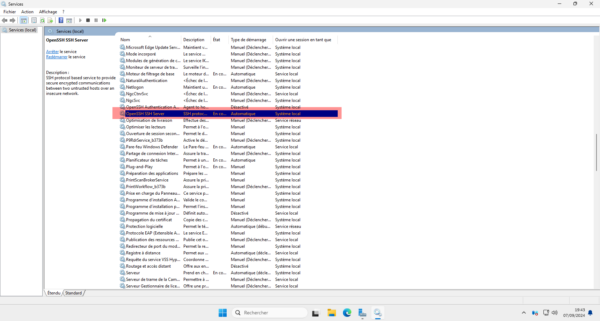
At the moment there is a typo in enabling SSH access, there is no rule in Windows Firewall that is automatically created to allow connections, you have to manually add a rule that allows incoming traffic on port 22.
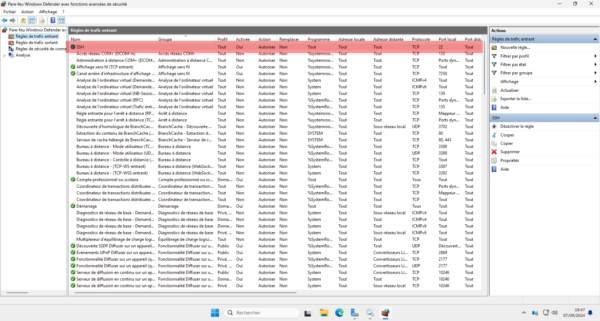
To finish this tutorial, here is how you connect to Windows Server 2025 in SSH, from an SSH client (now native in Windows 11) enter the following command:
ssh utiilisateur@ordinateurWhich gives in my example:
ssh RDR-IT\[email protected]When you first connect, you will have to validate the server fingerprint which is unknown then enter the account password and you will be connected.
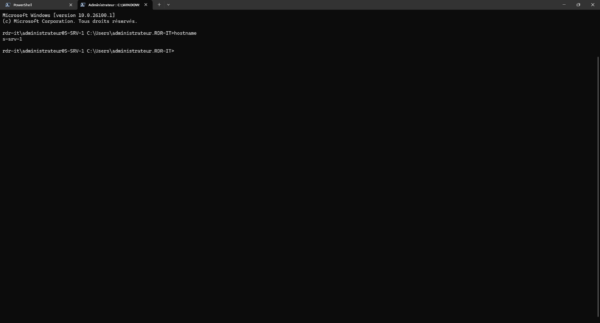
By default, you will be in DOS, to switch to PowerShell, simply enter the powershell command.
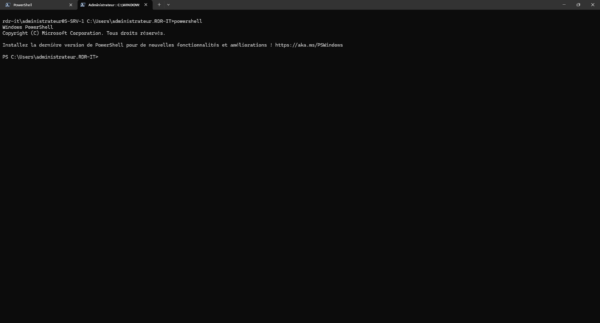
You can then issue PowerShell commands to manage your server.
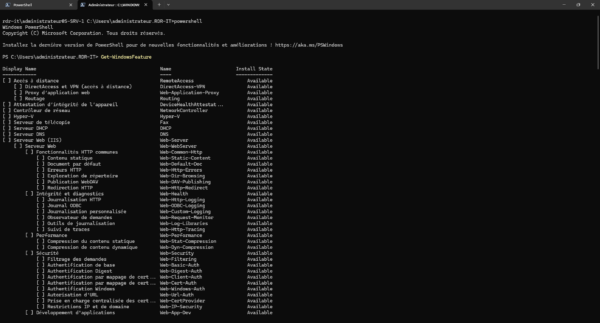
In this tutorial, we saw how to configure SSH access on Windows Server 2025 which is now fully integrated.


