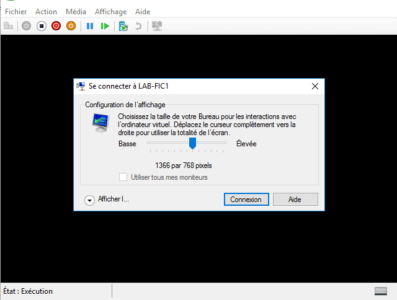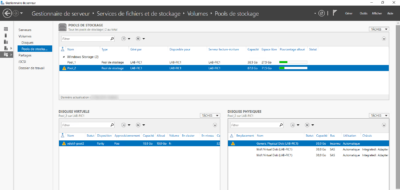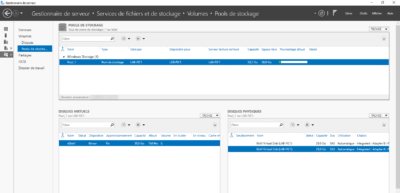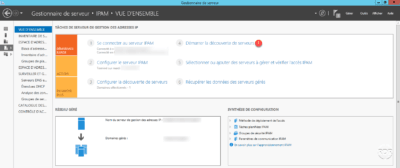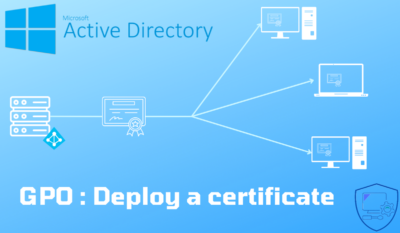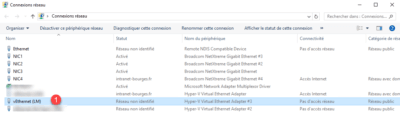PowerShell: Force password change of users in an OU
The following script allows you to force the password change at the next logon. Tip: Run the script at night, if the password date has expired, users will have to make the change as soon as the script runs.