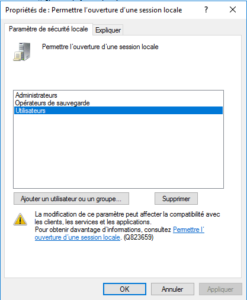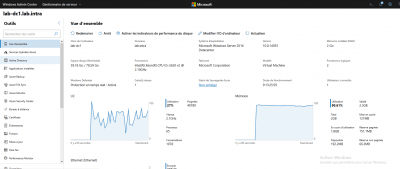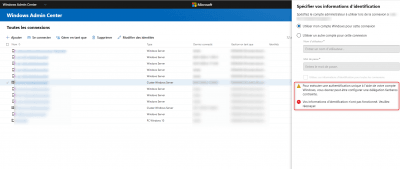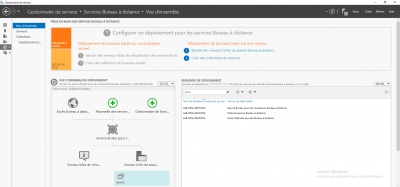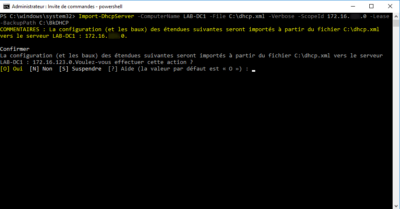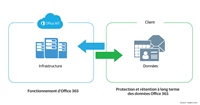Security: prevent local logon on Windows servers
Intro In this tutorial, we will see how to prevent local logon on Windows servers. What you should know is that by default all users are allowed to log on locally to Windows except for domain controllers. For servers in Workgroup, the problem is less posed but for servers members of a domain, all users …