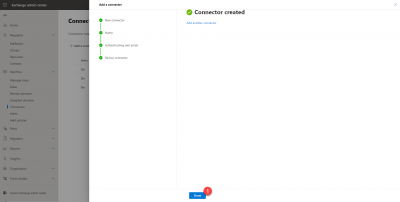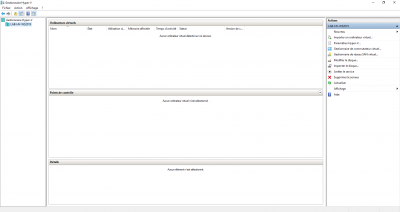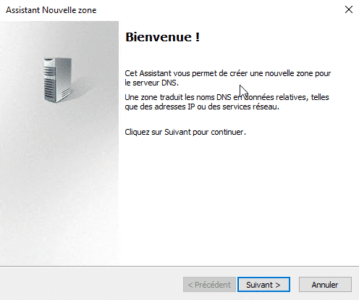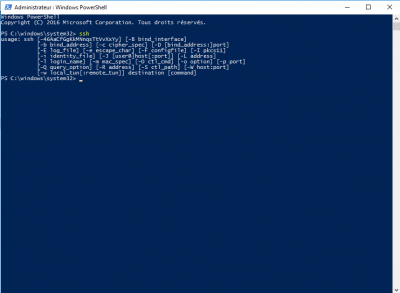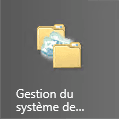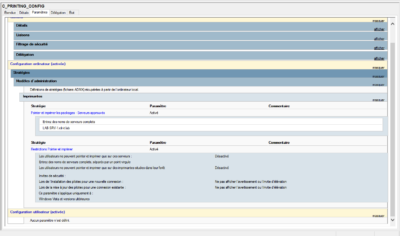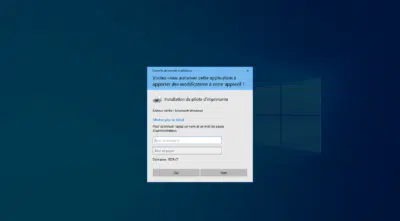Microsoft 365: create an SMTP connector with a fixed IP address
In this tutorial, I will explain how to create an SMTP connector in order to be able to send emails from the Microsoft servers of your Microsoft 365 tenant. As a prerequisite, you must have a fixed IP address. From the Exchange admin center interface, click on Connector 1 located in Mail flow. We arrive …