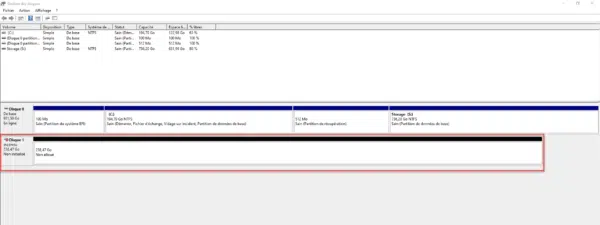In this tutorial, I will tell you how to delete all partitions from a hard drive with DISKPART.
I am using this procedure to remove OEM partitions on computers from manufacturers like HP / DELL.
Before performing this operation, make sure you have a backup of the data.
Now that I have warned you, we can go, DISKPART is a command line utility that you will find on Windows (and also in the WinPE installation environment).
From a command prompt, enter the DISKPART command to open the utility
DISKPART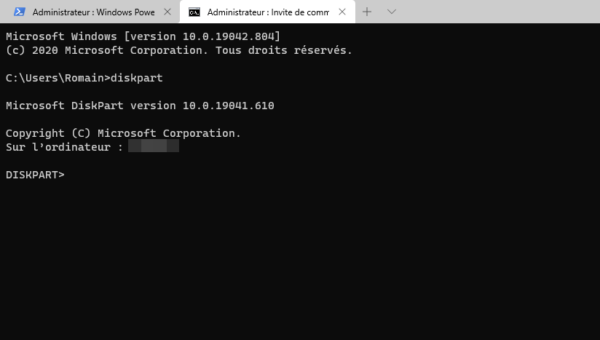
Enter the command below to list the available hard drives :
list disk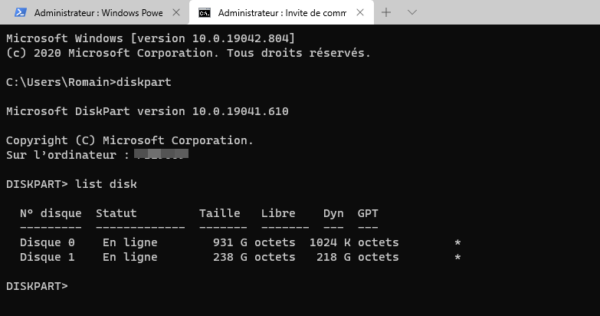
When I made this tutorial, I had to delete all partitions from disk 1, enter the command below to select the disk where you want to delete the partitions (to be adapted to your situation).
select disk 1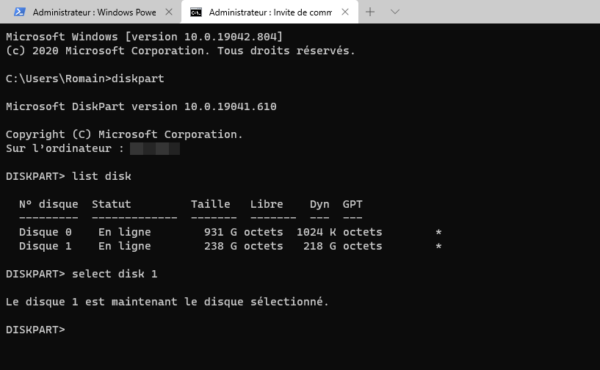
You can see that the command returns a message indicating that disk X is selected.
If we re-enter the list disk command, we can see that an * is present in front of the disk indicating that it is selected.
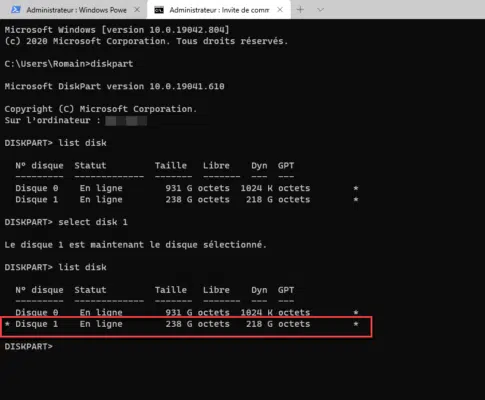
To delete all partitions enter the command below :
clean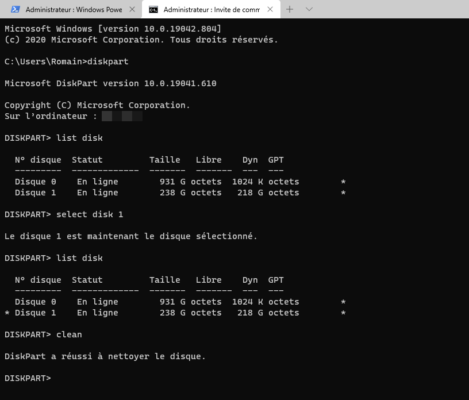
It is finished, the partition table has been deleted, if an OEM partition was present, it is deleted.