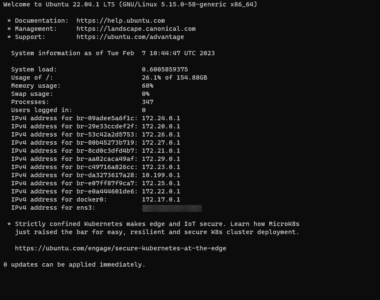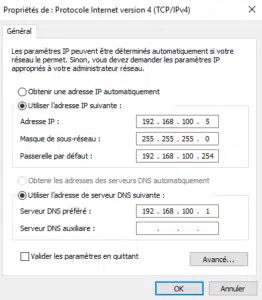Windows Server 2025: Install and configure a DHCP server
In this tutorial dedicated to Windows Server 2025, I suggest you see or review how to install the DHCP Server role in order to provide automatic IP configuration to the computers on your network. If you are familiar with the DHCP service in Windows Server, the implementation in Windows Server is identical. Before getting into …