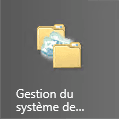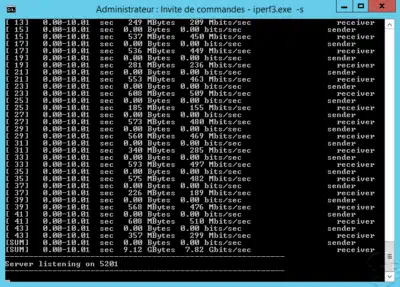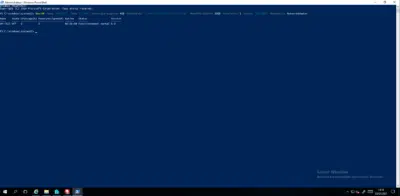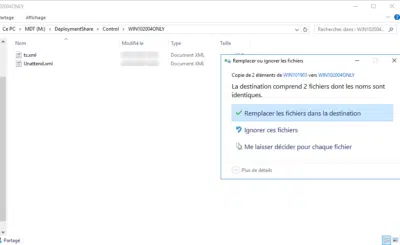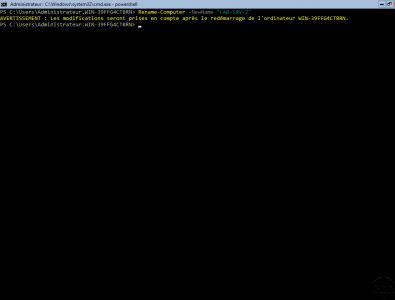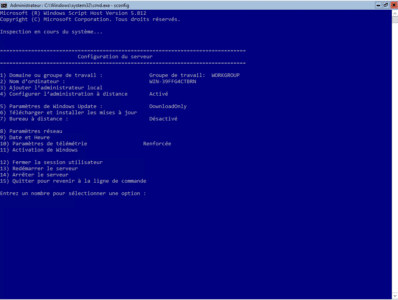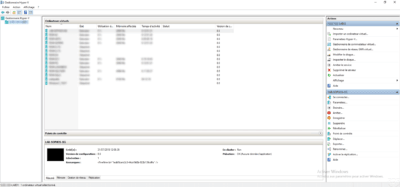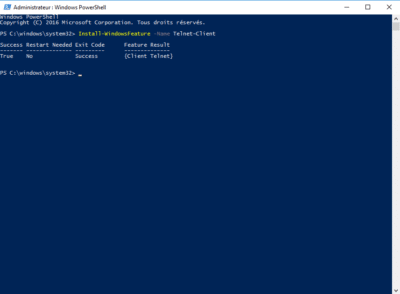Active Directory: mass change the option: The user cannot change the password
You want to increase the security level of your Active Directory environment, but historically the option: User cannot change password was enabled. The script below allows you to modify this option in bulk on your entire directory or just one UO.