ADFS : installation
From Server Manager, click Add Roles and Features 1 to open the wizard.
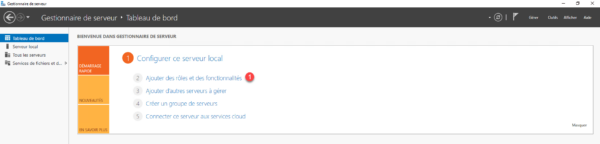
When launching the wizard, click Next 1 .
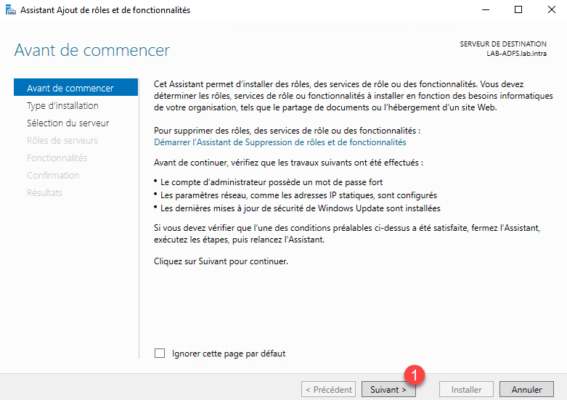
Select the Role Based Installation or 1 feature and click Next 2 .
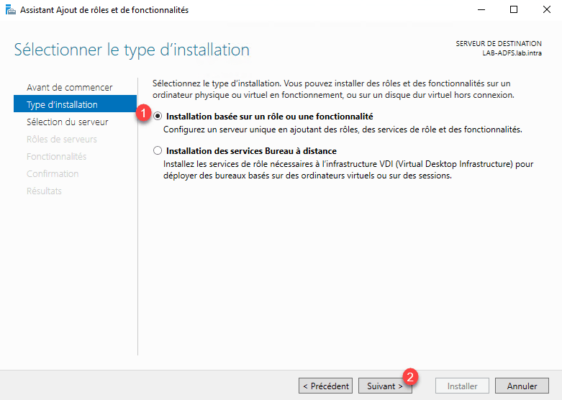
Select server 1 and click Next 2 .
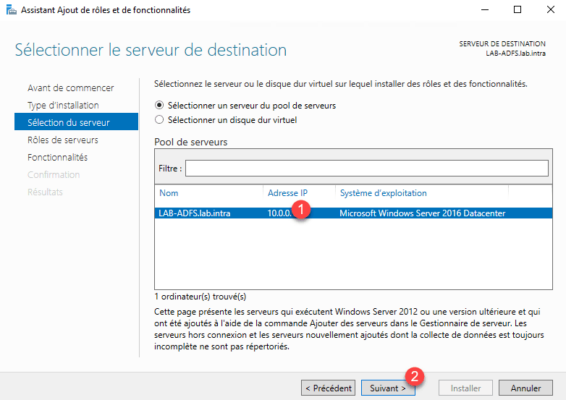
Check the Active Directory Federation Services (AD FS) 1 role and click Next 2 .
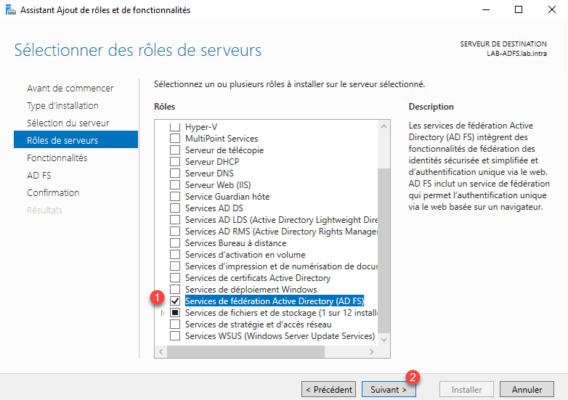
Skip the list of features by clicking Next 1 .
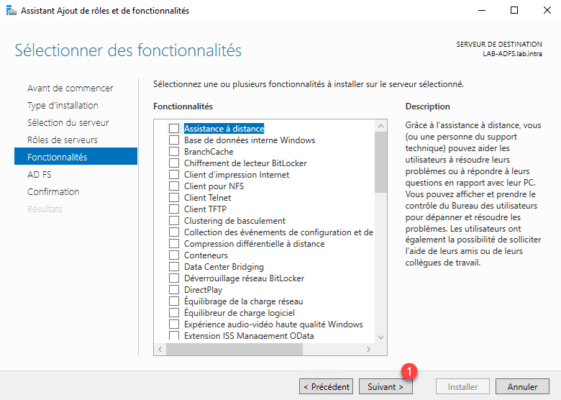
A summary of the AD FS role is displayed, click Next 1 .
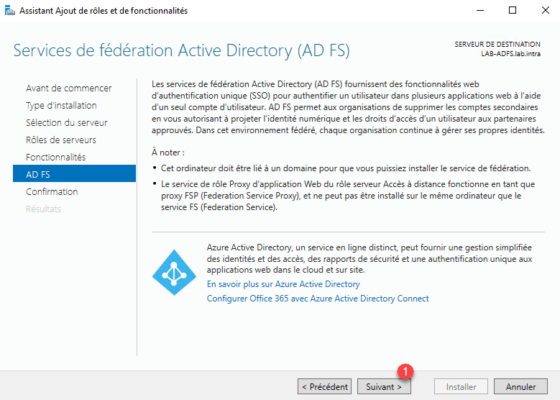
Click on Install 1 .
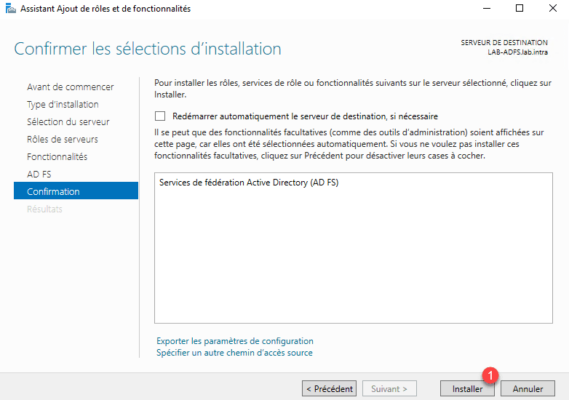
Wait during the installation …
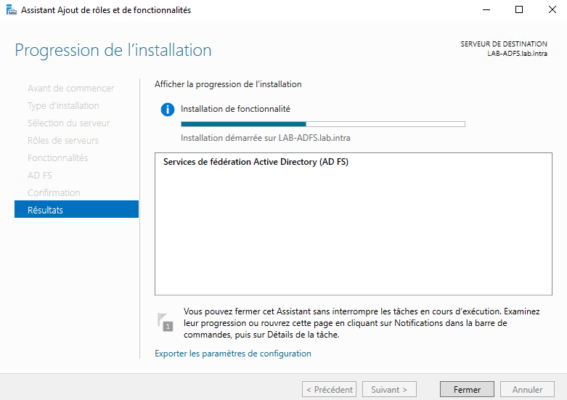
When the installation is complete, close the wizard by clicking Finish 1 .
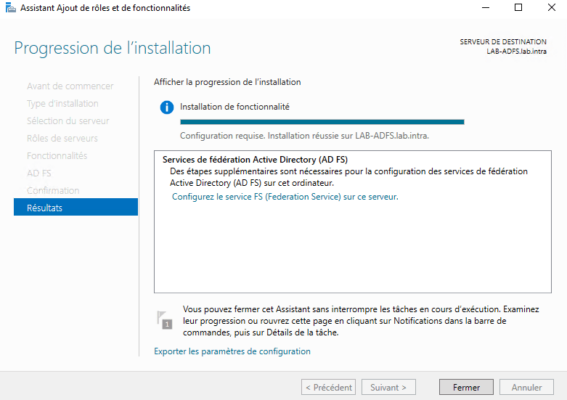
Now that AD FS is installed, we will proceed to the post-installation configuration.