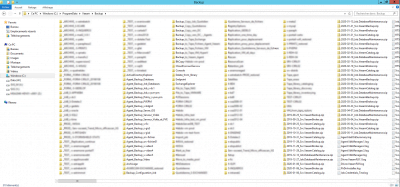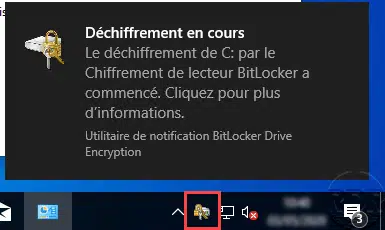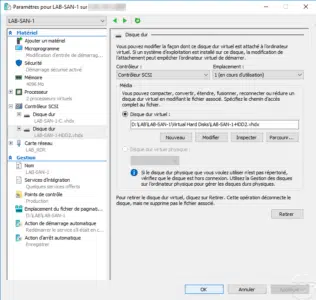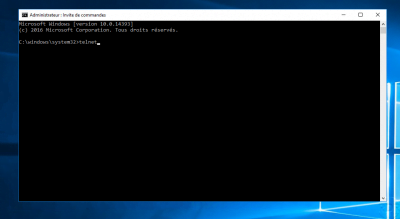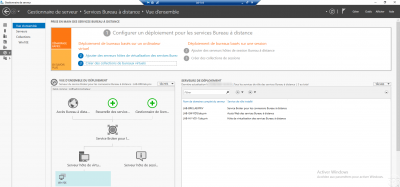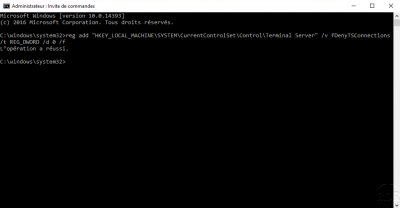Veeam: change the location of the logs
Introduction Veeam backup software writes a lot of logs and they are stored by default on drive C at the following location C:\ProgramData\Veeam\Backup. As you can see in the screenshot below, this represents a certain volume, over 4GB, and if the C: \ drive starts to run out of space, it might be worth moving …