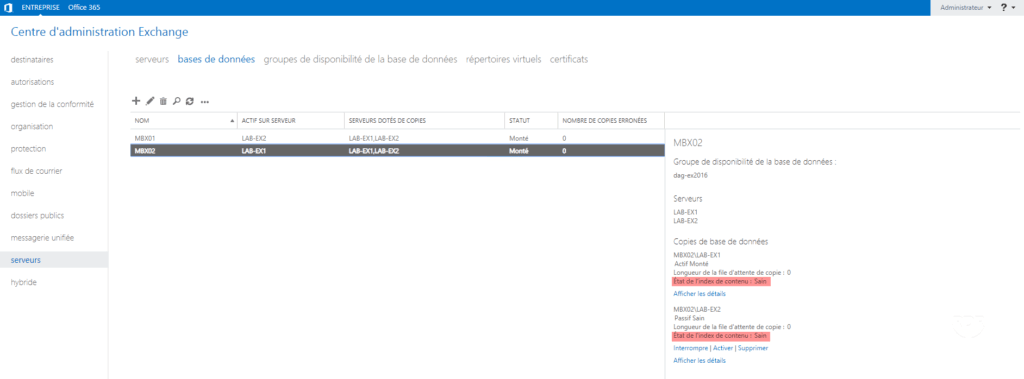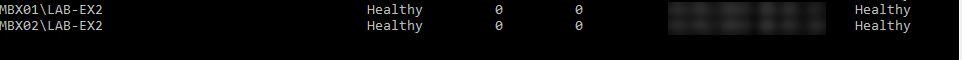Symptom
In the ECP interface, the index status of the database is failing.
The Get-MailboxDatabaseCopyStatus command returns the ContentIndexState Fail or FailedAndSuspended field.
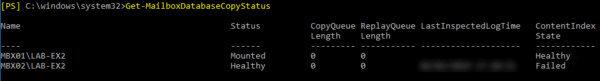
Solution
1. Stop the MSExchangeFastSearch and HostControllerService services.
Stop-Service MSExchangeFastSearch Stop-Service HostControllerService
2. Open the Windows Explorer and go to the folder where the database file is stored. Delete the folder {guid] .single 1 .
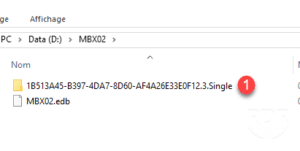
3. Restart the services
Start-Service MSExchangeFastSearch Start-Service HostControllerService
4. Wait during the reconstruction …
5. Check the Content Index in the ECP or with the Get-MailboxDatabaseCopyStatus command.