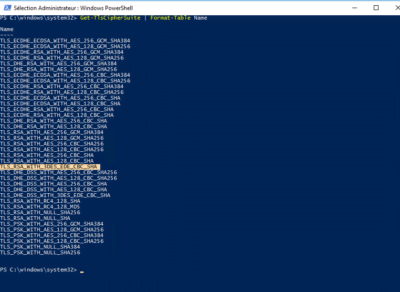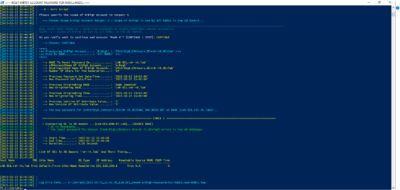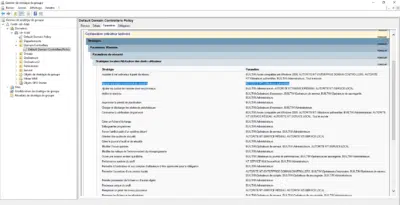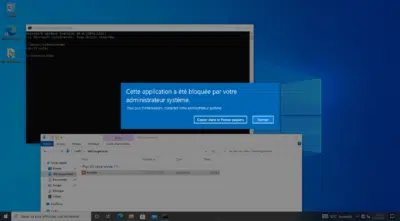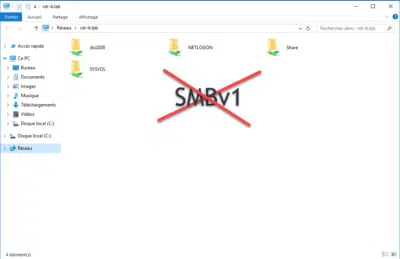Ubuntu: enable the firewall and manage it with UFW
In this tutorial, I will explain how to activate the firewall on a computer with Ubuntu and manage it with UFW. UFW for Uncomplicated Firewall is a simplified Netfilter command line utility, it is a simple alternative to iptables, which allows to manage firewall rules. If UFW is not installed, use the following command to …