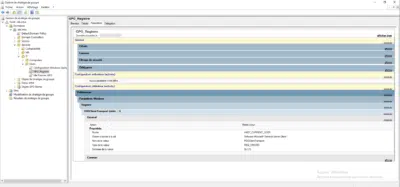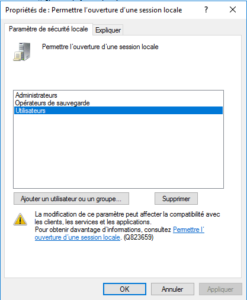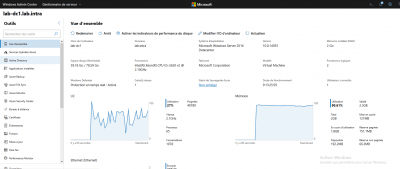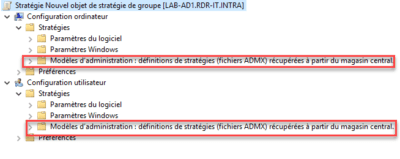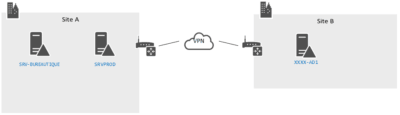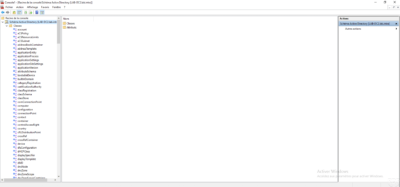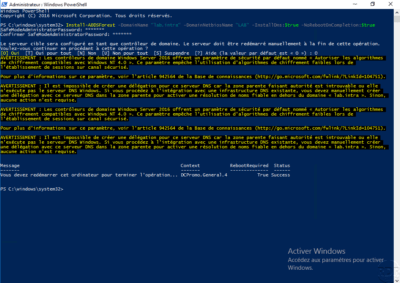GPO: add a registry key
Intro In this tutorial, we will see how using a group policy, add a registry key. With group policies, it is also possible to delete or modify the value of an existing key Depending on the hive (HKLM / HKCU), the strategy should be placed on the correct OU (Organizational unit) and the correct computer …